VCSELs are great.
They’re used in phones, printers and other devices for a variety of applications. But measuring their power to ensure best performance can be difficult.
Many VCSELs have low frequency pulse bursts in a low duty cycle. For example, a pulse width of 1 ms and frequency of 10 Hz yields a duty cycle of 1%. This means your source has low frequency and low average power, but high peak power (which is a function of pulse width). This combination can lead to a few complications when measuring average power of VCSELs: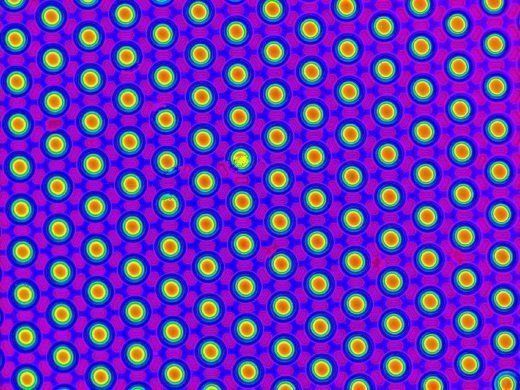
- Beating: Measuring at low frequency near the sampling rate can create a beat frequency, causing measurement errors.
- Saturation: If you use a high gain level (read: low power scale) appropriate for your average power, you can easily saturate the electronics because of the very high peak power.
- Low resolution: If you avoid saturation by lowering your gain level (read: high power scale), then you will have very limited resolution because of the low average power.
Solution
Ophir has a new feature for just these issues. If you have a low frequency, low duty cycle source like VCSELs, you should use the new “Low Freq. Power Mode” available on your power meter, and enter the frequency of your source.
This changes a few things:
- Sampling time is adjusted accordingly to avoid possible beat phenomena.
- Gain is lowered automatically to avoid saturation.
- Resolution is increased so instead of the usual 4 digits (which is typically more than sufficient) you will have 7 digits displayed to accommodate for the lower average power (relative to peak power).
Do you always need to use Low Freq. Power Mode?
No. In some cases, depending on the power level, internal filtering, and other factors, the regular power mode could work fine even though your source is low frequency with a low duty cycle.
You can check which method is best for you by following these recommended steps:
- Select regular “Power” mode.
- Choose the most sensitive scale possible that does not cause “over” to be displayed.
- Check if the power measurement is stable or noisy. If the signal is very noisy, switch to Low Freq. Power Mode.
- If the data is stable, raise the power scale one level (for example, from the 3μW to 30μW scale).
- Check the average power measured is the same on successive power scales. If not, that might indicate saturation on the more sensitive power scale. In that case, switch to Low Freq. Power Mode.
Compatibility
The following Ophir power meters and PC interfaces will include Low Freq. Power Mode:
- StarBright
- Centauri
- Juno
- EA-1
Ophir’s StarLab PC application will support Low Freq. Power Mode on all the above meters and devices. Some OEM sensors will also be offering a similar solution. Introduction on the various platforms is planned for Q2 2019.
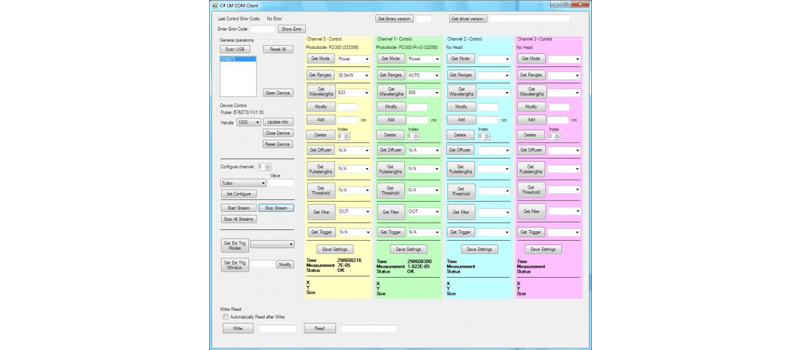
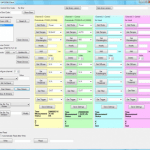


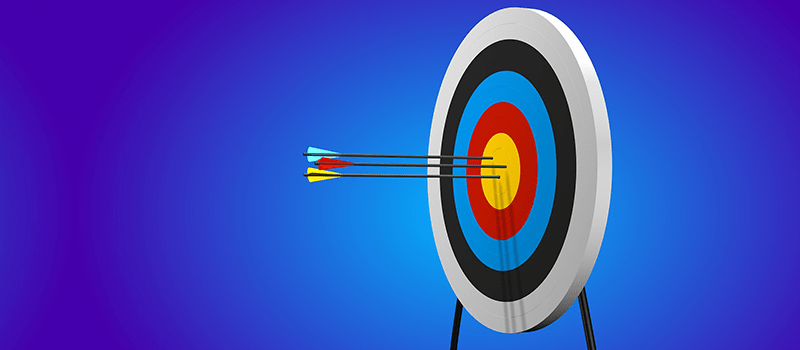
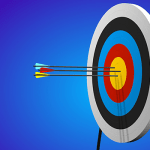


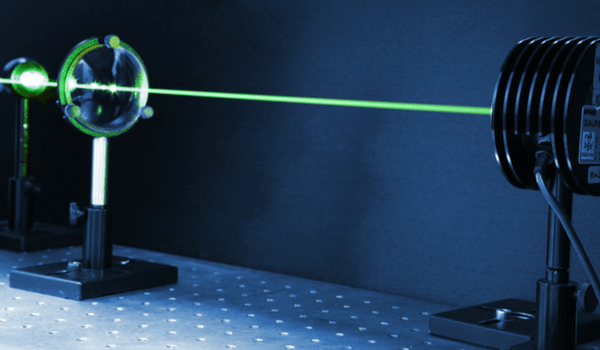
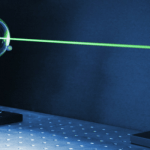

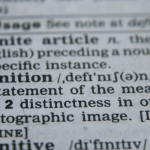
Leave a Reply
Your email address will not be published. Required fields are marked *