Sure, it’s more fun to talk about how you can use various sensors to measure laser power or how to use software on your PC to analyze the reading in all sorts of neat ways. Today, though, I’d like to share my thoughts about the connection in between. Why do you need it? What’s so special about it?
Essentially, a PC interface is simply a power meter without the display. This might seem strange if you look at a power meter as only a way to display the laser power or energy reading that your sensor provides. However, as you might know, a power meter (and PC interface) needs to be calibrated. It isn’t just a display or connection. The real purpose of the meter is to convert the raw analog signal from the sensor – very precisely – into a digital reading which can be then used either in a power meter display or PC software, like StarLab.
So here are some alternatives to get a reading directly on your PC:
Quasar – The Remote-Control Option
This unique device allows the sensor and interface to be totally unconnected from your PC.  In some cases this is not such a big deal, but in some situations this can be crucial:
In some cases this is not such a big deal, but in some situations this can be crucial:
- Your laser system is already burdened by an excess of wires. The Quasar can save you one more wire that might have been the last straw.
- You’d like to measure or analyze your laser somewhere else. This solution is perfect (and has been used) in research institutions where people would like to study their laser from their office, even though the laser itself is in the lab.
- In certain cases, for instance very high power lasers, the laser system is simply too dangerous to be exposed to while in use. In such a scenario, the Quasar wireless option may be a solution.
Juno – Lightweight, Sleek, and Popular
The Juno is really our classic PC interface. It’s an improved version of our legacy USBI (which looks similar to a smaller version of the Pulsar). The Juno can log pulses up to 10kHz, which is pretty exceptional – second only to the Pulsar, see below. The small size of this connector means that you don’t have to worry about more devices. Think of the Juno as part of the cable between your sensor and PC.
The bottom line: Barring any extenuating circumstances that might suggest a Quasar or Pulsar would be a better match for your application, the Juno PC interface is the perfect solution.
Pulsar – 4-in-1, 2-in-1… and 1-in-1?
Okay, so the Pulsar-4 is clearly a great alternative to four Juno’s, when using four sensors. Even the double (Pulsar-2) clearly has a built-in advantage. But what’s so great about the Pulsar-1? To bolster this question, take a look at the pictures below:
Notice anything strange? Yup, they’re the exact same size. Indeed, when I first encountered this I asked, “Why would anyone get the Pulsar-1? It just looks like a Pulsar-4 with three of its inputs blocked!”
Here’s what they told me:
Not only does the Pulsar have the best time stamp precision – down to 1us – but it is our fastest PC connection. You can use the Pulsar for energy pulses at a rate of up to 25kHz. In this respect the Pulsar is without parallel among our PC interfaces and to the best of our knowledge among all PC interfaces.
Furthermore, the Pulsar has a BNC trigger input which can get a signal from the laser to trigger readings. This can be very useful for detect missing pulses or to ignore pulses that come at times other than the pulses defined by the laser itself. Alternatively, this can be used in “output mode,” so each reading triggers another device in the user’s system.
There are two caveats to the extremely high log rate of the Pulsar:
- The Pulsar is only as good as your energy sensor. This should be obvious, but it bears stating outright. If the sensor has a maximum pulse rate of 10kHz then the extra capabilities of the Pulsar won’t allow you to measure anything above the 10kHz. Ophir does have sensors that can measure up to 25kHz, so if this is your application, there is a solution.
- Also, this maximum log rate is not as black and white as you might imagine. One can use a Pulsar for more than 25kHz or a Juno for more than 10kHz. Our PC interfaces are designed to function at higher rates by simply logging as many pulses as possible without exceeding its spec. For example, a Juno can be used with a 20kHz source, but will only show you half the pulses. If you need to see them all, you’ll want to use a Pulsar.
The bottom line: Pulsar is the only, and the perfect, choice for an application which needs to measure all the pulses at a very high repetition rate.
Now, it’s your turn:
Which PC interface would you use? Why?
You might also like to read: Laser Power Measuring Simplified with Wireless technology



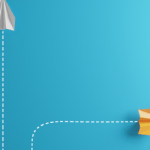




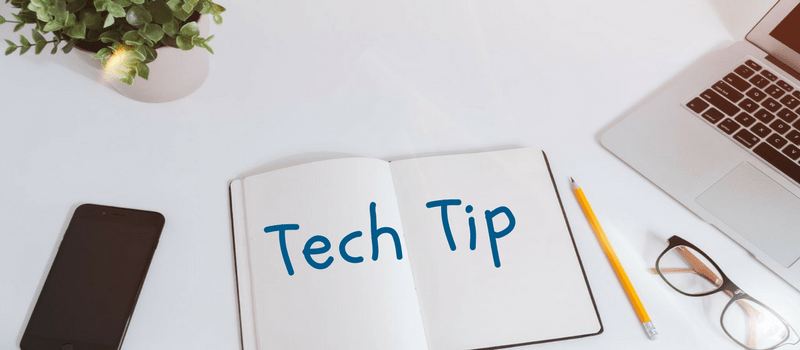
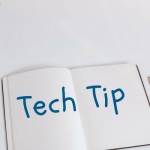




Leave a Reply
Your email address will not be published. Required fields are marked *