If all your laser measurement work involves a laptop or a PC, and you don’t need a standalone laser power meter, one of Ophir’s PC interfaces could be an ideal solution. These are full-fledged Laser Power and Energy measurement devices, but instead of having a separate on-board display, the StarLab PC software application becomes your display.
StarLab is Ophir’s easy-to-use, yet powerful and advanced, laser measurement software that turns a PC into a multi-channel laser power / energy display station.
The PC interface is simpler than a standalone meter, which has a whole extra section of electronics for the user interface; a screen, buttons etc. However, there is no compromise in accuracy and measurement capabilities of the PC interface. Basically, an Ophir PC interface is a meter without its own screen and buttons. Therefore, PC interfaces are usually less expensive.
Just attach one of Ophir’s power or energy sensors to a PC interface, and then connect the interface to a PC via either USB, Ethernet or Bluetooth, depending on the selected PC interface.
These are the PC interface models we offer (see details for each by clicking on the link):
You can connect several sensors to the StarLab PC application by using several and various models of PC interface devices, thereby turning your PC or laptop into a full-fledged Ophir multi-channel laser power/energy meter – a complete laser measurement station.
As for the StarLab software, Ophir invests a lot of resources to create and maintain StarLab, which is an advanced (yet easy-to-use) PC application that is compatible with 99% of Ophir sensors.
You can freely download StarLab right now, no license key required. Only catch – without a PC interface you won’t really be able to do much with the software…



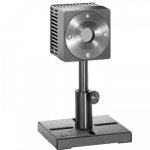
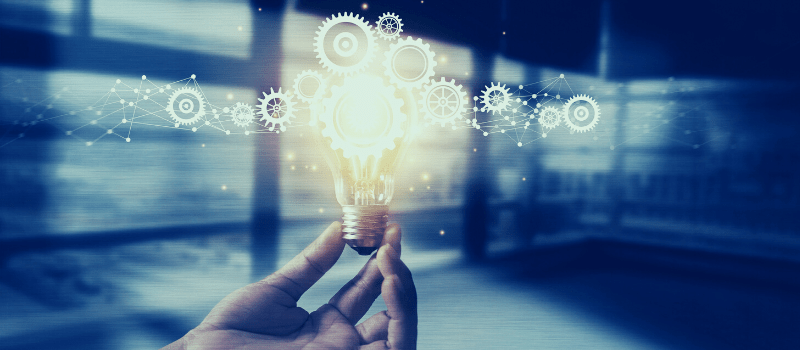
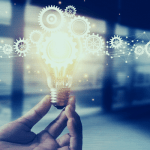
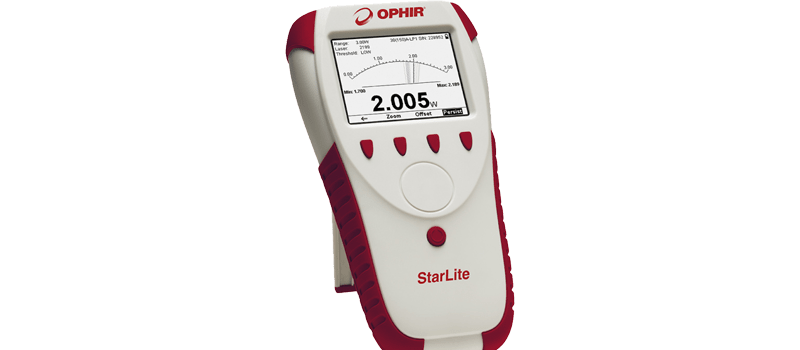

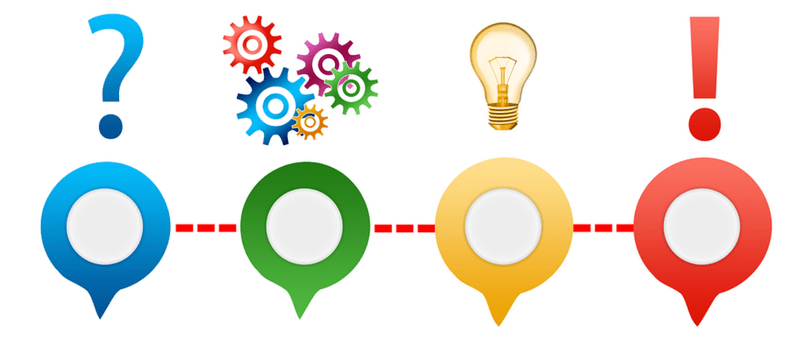
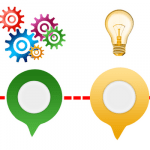
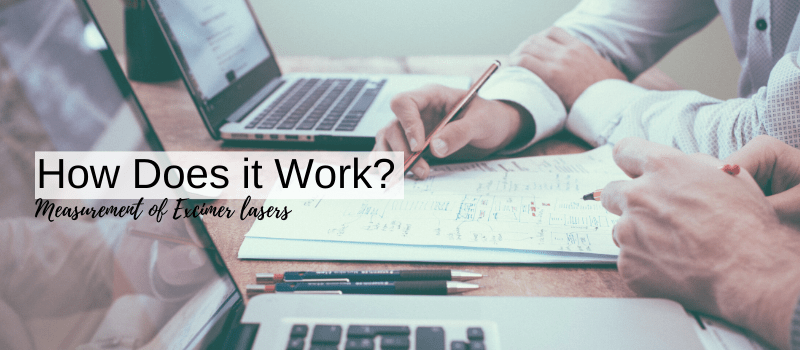
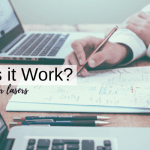
Leave a Reply
Your email address will not be published. Required fields are marked *