If you want to measure low laser power, you’ll likely use a photodiode sensor.
Now imagine your laser varies in power, or perhaps you have several lasers you need to measure, with different power outputs. Of course, ideally you’d like to measure them all with the same sensor. But can you?
PD300 photodiode laser sensor with filter off (left) and on (right)
Ophir photodiode sensors come with an (additional) filter that can be removed. This means you can take it off for measuring very low powers and click it back on for higher powers. It’s important to remember that using a filter changes the power range of the sensor but doesn’t make the range any wider.
Why not?
A laser measurement sensor can only detect a limited range. Above that range the laser sensor becomes saturated (and no longer measures accurately) and below the range the laser power to be measured is not distinguishable from the noise. Adding a filter doesn’t change the range of power measureable by the detector. It really just changes the actual power of the laser that hits the sensor.
In other words, if your photodiode saturates at 100 mW and you put in a filter that allows you to measure 1 W, it doesn’t mean that 1 W is actually being measured by the photodiode. The filter simply attenuates the laser down below 100 mW so the photodiode can measure like it always does. (And the electronics between the sensor and display will account for the factor between the measured power and the actual pre-attenuated laser power.)
So what does this mean for you?
It really depends on your application. Let’s say your photodiode sensor measures from 1 μW to 10 mW and with a filter it measures up to 1 W (but of course not all the way down to 1 μW).
If you have two lasers, one at 1 μW and one at 100 mW, you can measure them both – just don’t forget to remove and replace the filter in between measurements. If you have one laser that varies from 1 mW to 100 mW odds are you can measure them both with the filter on. If the laser varies too much, though, you’ll have to be careful that it doesn’t get too close to the “filter in” noise level – which is higher than the “filter out” level.
(Please keep in mind that these are not real specs – the real ones don’t usually line up nicely into such round numbers. But you can find all these specs in our catalog or our website.)




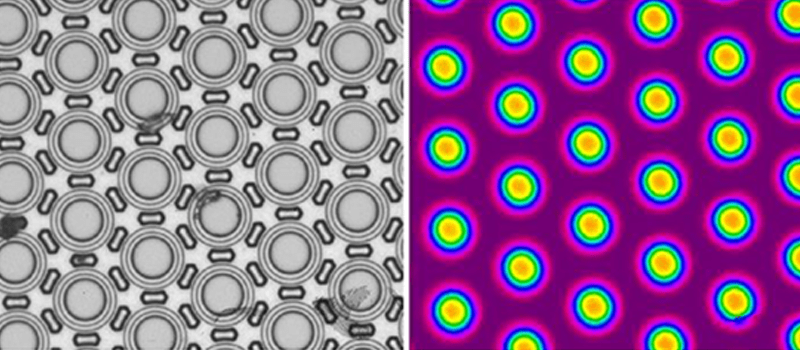
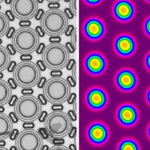
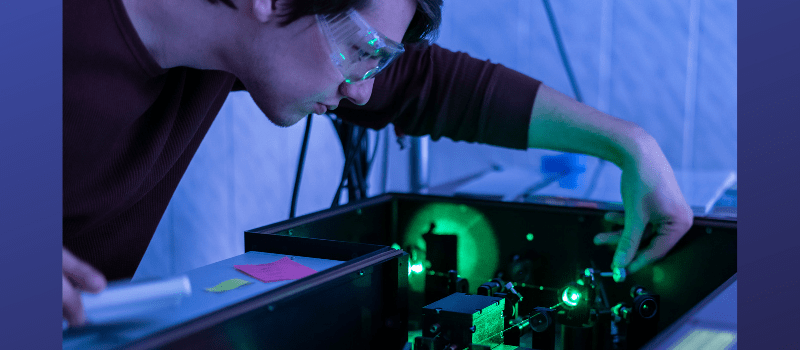
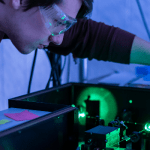
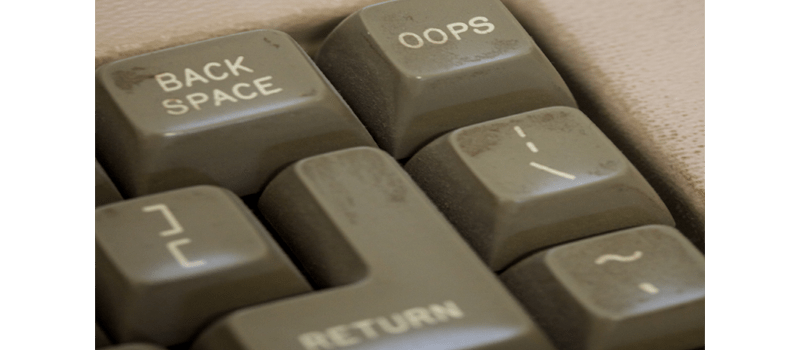

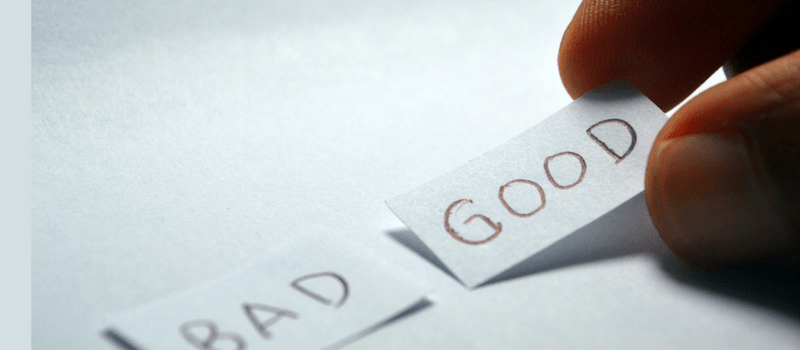
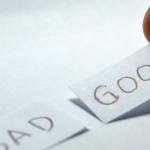
Leave a Reply
Your email address will not be published. Required fields are marked *