To measure laser power (or energy), you need two things:
- Sensor to physically convert the laser to an electrical signal
- A power meter to convert the analog signal to a readable measurement (and perform other functions on the reading)
Choosing a meter is really based on your preferences and which features you need, since almost all meters work with almost all Ophir sensors. You can use this table to help with your choice.
Choosing a sensor is not as easy.
Ophir has 120 power, energy, and position sensors at last count. (Yes, I counted them. What of it?)
On top of that, it isn’t always so easy to determine what the best sensor is, since you must take into account:
- Aperture
- Damage threshold
- Maximum power / energy
- Sensitivity
So I’m going to let you in on the “secret” tool we use here at Ophir, whenever we need to find the right sensor.
Use our sensor finder.
Before I send you over to check it out for yourself, you’ll need to know a few things about your laser:
- Beam diameter
- Wavelength
- Power
(Note: If you don’t enter the minimum power, the finder will assume it’s half the maximum.)
If you have a pulsed laser, you’ll need a few more things:
- Energy (or average power)
- Maximum repetition rate
- Pulse width
Make sure to choose if you want to measure only average power or energy of each pulse.
Now, click “Find Sensor.” You’ll receive a list of the most suitable sensors, in order of cost-effectiveness and ease of use.
Go ahead and try it out: Ophir Laser Power Sensor Finder. We also have a video explanation below that goes into a bit more detail on using our sensor finder.
Video Guide to the Sensor Finder:
Flickr creative commons image via GlitterandFrills
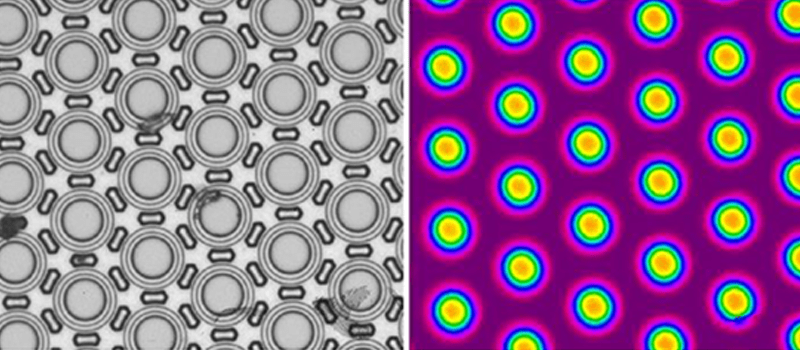
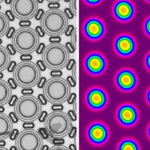


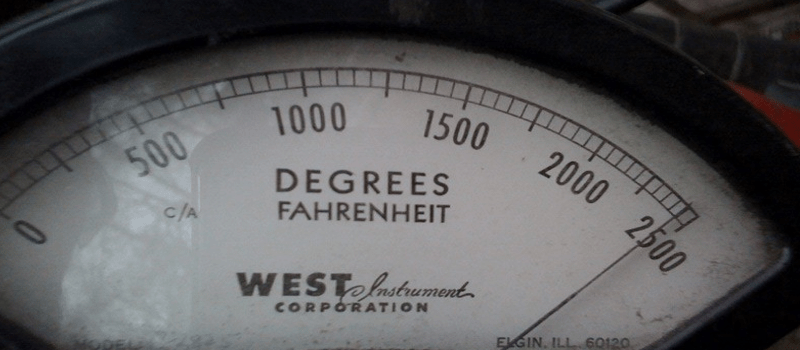
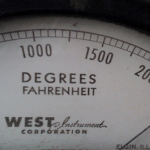
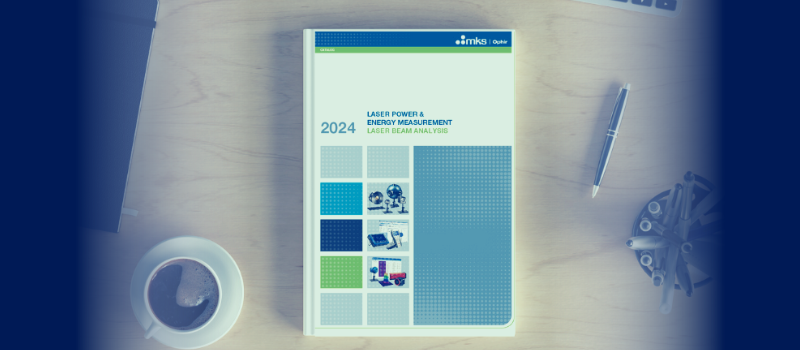

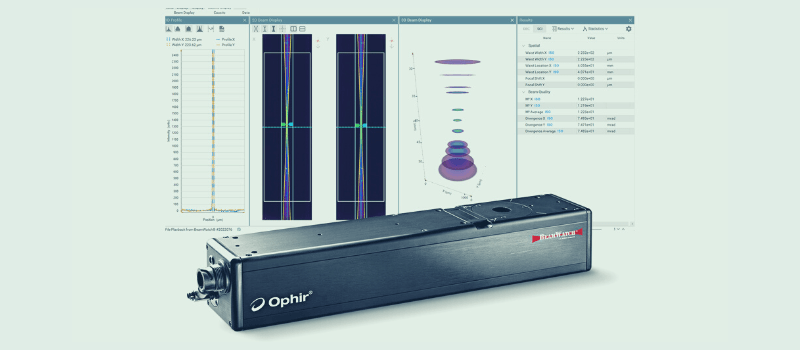
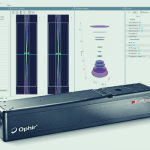
Leave a Reply
Your email address will not be published. Required fields are marked *