If you use a laser seriously you probably already know that just because you turn the knob up to 100 W, there’s no guarantee that the laser is outputting 100 W of power.
First, why should you calibrate your laser?
Let’s say your laser is very stable – it shouldn’t vary within 0.1% of its power. So, if it’s a 100 W laser, it will emit between 99.9 W and 100.1 W, right?
Well, not necessarily.
“Stable” just means the laser power won’t change very much. It doesn’t mean the power is precisely what it’s stated to be. So your 100 W setting may be emitting 94.9-95.1 W instead.
In order to match up the stated power to the actual power, the laser must be calibrated.
How to calibrate a laser:
All you need to do is measure it with a laser power sensor and meter. Perform some measurements at various power levels and you can come up with a two-column chart: one for the laser setting and one for the actual output power.
Ophir Laser Thermal Sensor
Now the simplest (low-tech) form of laser calibration is to slap that chart onto the laser so everyone knows if they want 100 W, they need to actually put the laser on 103 W, or whatever your calibration results suggest.
Alternatively (and I’m assuming most lasers have this functionality), you can reprogram the laser itself, so the 98 W setting is corrected to be the 100 W setting.
Keep in mind, the less stable the laser is, the less useful it is to have a permanent solution. If you have a laser diode, for example, it would be a good idea to calibrate it this way, since they’re pretty stable. If your laser is more volatile, but you need a certain level of accuracy, the solution is the same – you may just have to recalibrate your laser more often.
You might also like to read:

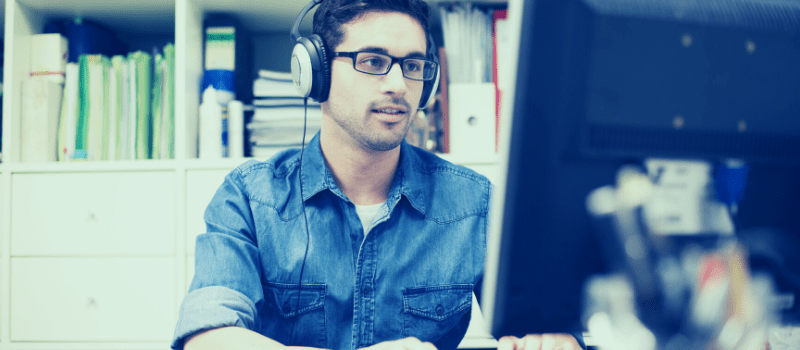



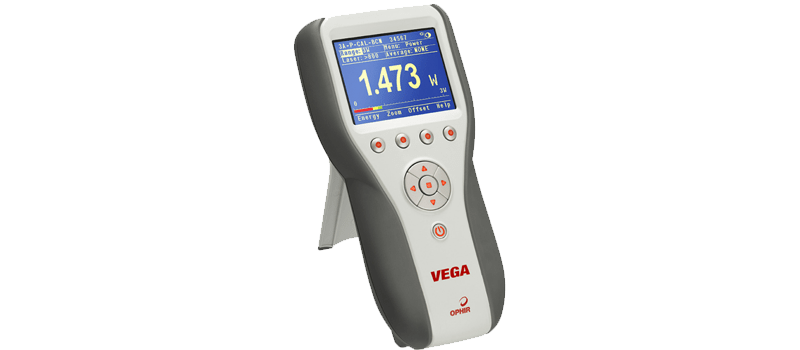






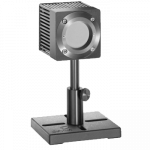
Leave a Reply
Your email address will not be published. Required fields are marked *