Usually, laser measurement focuses on power or energy, (or both). In some cases, however, the total energy exposure needs to be measured. Exposure means the sum of all the energy that hits the target (be it metal, electronic wafer, or human skin).
Two common cases where exposure is key are medical lasers and photolithography. In both cases the laser energy is not enough. One needs to ensure that the patient or wafer gets the correct dose of laser energy (in total).
So how do you measure laser exposure?
You can measure exposure easily with most Ophir power meters, in conjunction with a pyroelectric energy sensor. Just select “menu” to access the function menu, and then select “exposure.” The power meter will now display the total exposure (energy) instead of the energy per pulse.
Laser exposure measurement screen set to stop after 500 pulses
You can either use it like a stopwatch, pressing stop when you’re done with the measurement, or you can predetermine the number of pulses you would like in the measurement. Once the laser power meter counts that number of pulses it will reset the exposure value. A third option is to let the measurements continue for a certain time (“timeout”). Set the preferred method in “mode” (underneath “menu”).
You can also measure laser exposure with StarLab…
If you’re using your PC to display the measurements (as opposed to a power meter display), here’s how to measure exposure.
In StarLab, select “advanced functions,” then “exposure.”
Click “Setup” to decide when the exposure stops. There are four options:
1) Stop after an amount of time (which you can enter there)
2) Stop after a number of pulses
3) Stop when a certain total energy is reached
4) Stop manually
That’s it.
I told you it would be easy.
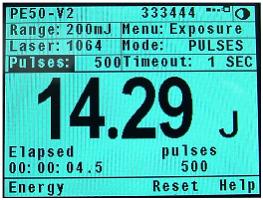


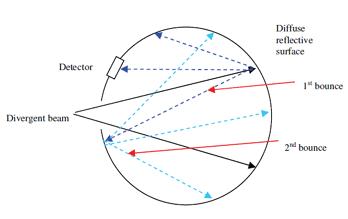
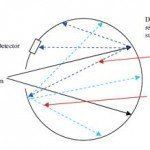
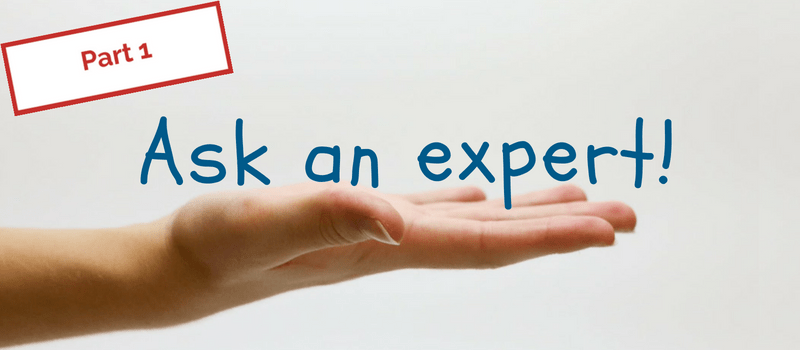

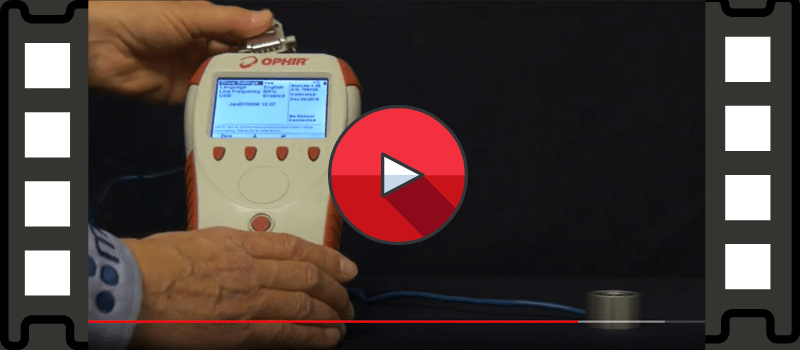

Leave a Reply
Your email address will not be published. Required fields are marked *