When measuring high frequency sources, one usually must decide whether they need to know the average power or the temporal pulse shape.
Use a precision photodiode to measure average power, but a very fast photodiode must be used for pulse shape characterization.
Ophir’s IS1.5-VIS-FPD800 sensor integrates both types of photodiode so you can measure average power, pulse shape, and even peak power with one integrated sensor.
In order to make even more use out of this, the IS1.5-VIS-FPD800 includes an SMA adapter to connect a spectrometer and a BNC hookup for an oscilloscope (to view the pulse shape).
In order to enable automation of this system, use a meter like Centauri to connect this sensor to a PC. Install Ophir’s COM Object, then use LabVIEW to automate the measurement process. Here’s an example of a typical automation setup with this sensor:
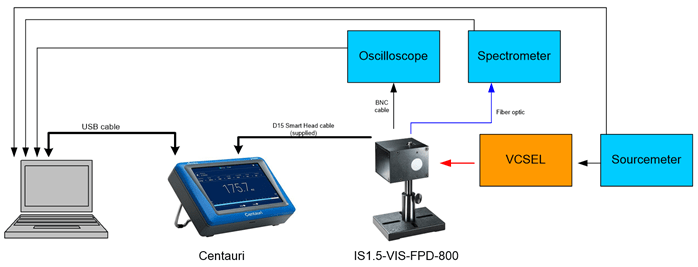
Connect the sensor’s D15 cable to Centauri, and connect the Centauri power meter to your PC via USB. LabVIEW can be used to automate this process, by selecting the necessary settings, such as range and measurement mode. “Fast power” should be chosen for speed power measurement, on the order of 10 kHz. Finally, click “log” to save power measurement data to your PC as a .csv file.
The following graph shows the power measurement of a VCSEL pulsing at 1 kHz obtained via the LabVIEW application:
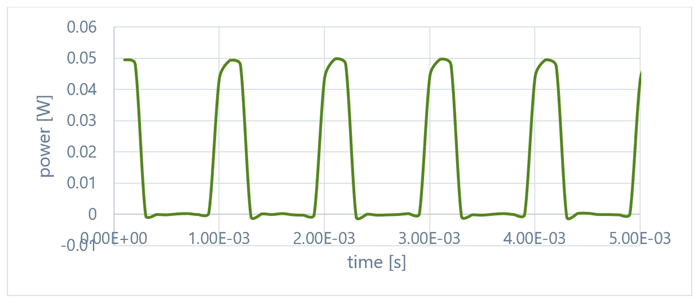
Contact your local Ophir representative if you have any questions about using LabVIEW to automate your power measurement process.
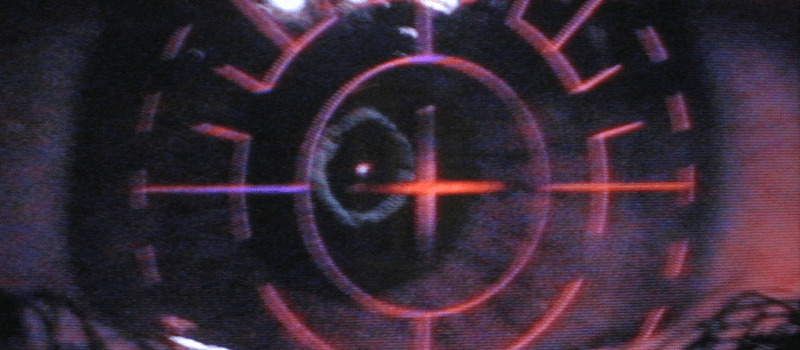

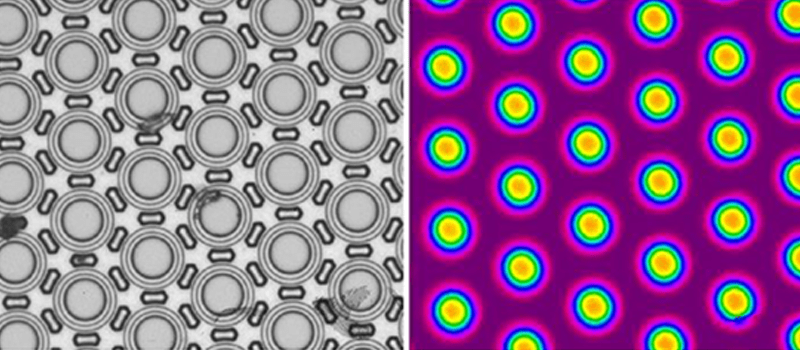
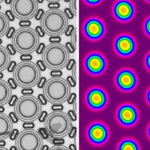


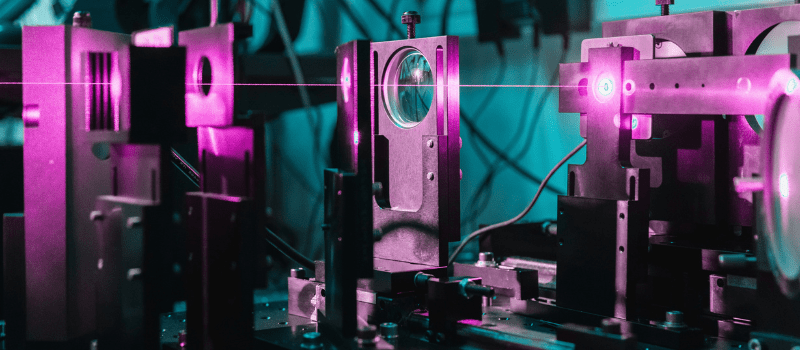
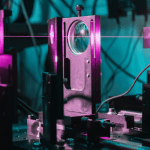

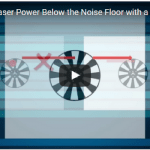
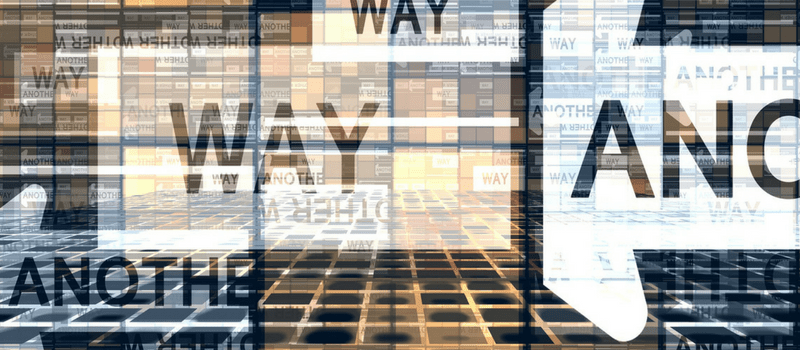
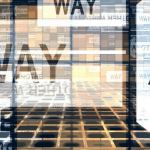
Leave a Reply
Your email address will not be published. Required fields are marked *