When we released our newest laser power meter – the StarLite – last year, we wanted it to be as simple as it could be. Yes, that means there would be fewer features, but that was the point. A simple meter at an affordable price.
The main goals were:
- Simplicity and ease of use
- Low cost
- Compatible with all our new sensors
We got some feedback for this meter, including requests for a PC connection. (The first version of StarLite did have a USB connection, but only to upgrade its firmware.)
The new PC connection offers StarLite:
- Complete access to StarLab, including…
- Ability to log measurement data
- COM object for automation (e.g., with LabVIEW)
We still offer the basic StarLite meter at a lower price for those that aren’t interested in the benefits of a USB connection. If you want the connection, but you already have the basic version, don’t worry. You can order the upgrade very simply (step-by-step instructions below).
But first, If you are one of those people who wanted data logging (or StarLab, or automation), I want you to do two quick things:
Leave a comment here and tell me why data logging is so important for you.
Then, check out the new version of the StarLite meter, which supports data logging (via PC) at a rate of up to 20 measurements per second. (Note, if the laser is pulsing faster than that, you can still use the logging feature, it just won’t store every pulse.)
How to Upgrade
If you already have a StarLite meter and you’re interested in adding the PC connection feature, here’s what to do:
- Order the USB activation code, P/N: 7Z11049
- Your local distributor will email you the code shortly
- Enter the setup screen and make sure your firmware is version 1.22 or higher (if not, upgrade it free)
- Enable the USB by entering your activation code:
Press ↓
Enter your code
If you are ordering a new StarLite, place an order for the StarLite meter as well as the activation code (two P/Ns), and you will get your meter pre-activated.
PS – I should also mention another added benefit now that the StarLite connects to PC. You can now get full access to StarLab 3.0, which is brand new and a major improvement on the previous version – at least as far as the user interface goes. Check it out for yourself to see what I mean. (Download it free here.)
Flickr Creative Commons Image via kitschweb.
You might also like to read:
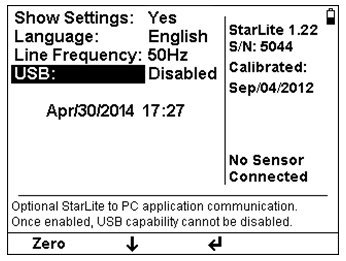
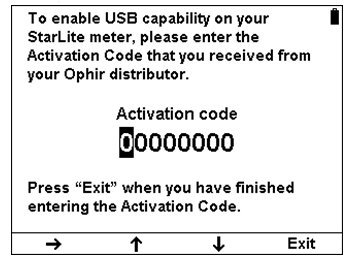
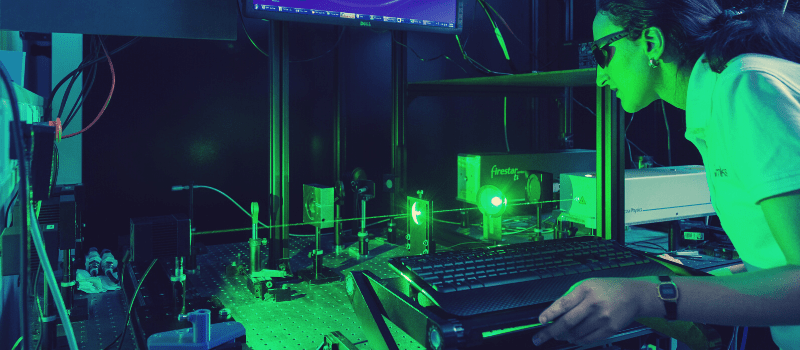
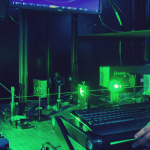
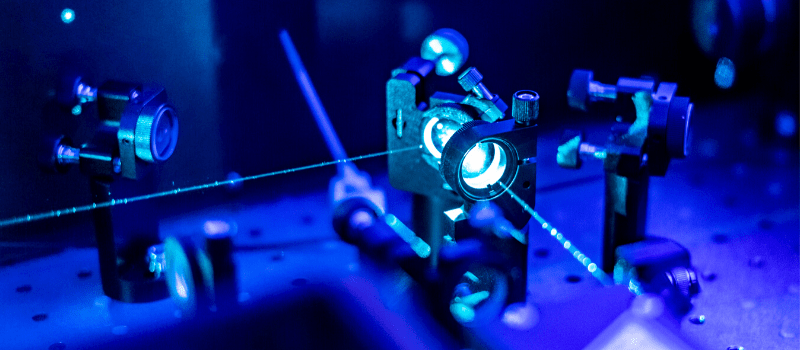
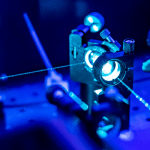
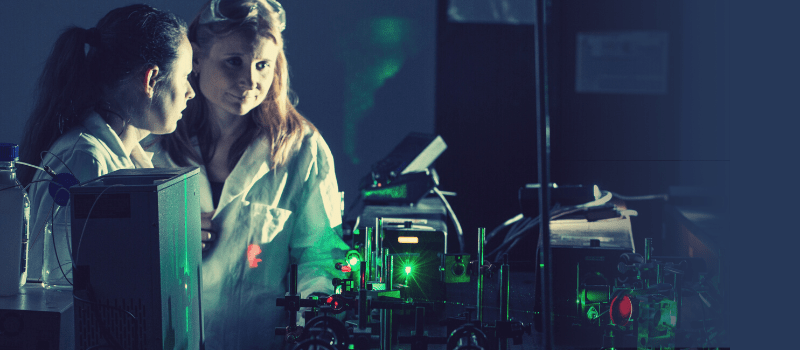
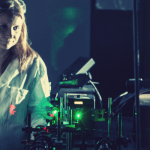


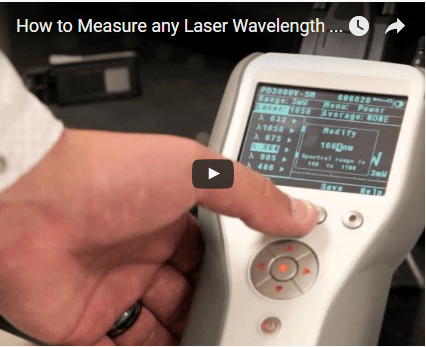
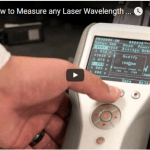

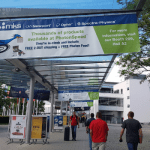
Leave a Reply
Your email address will not be published. Required fields are marked *