Ophir’s renowned StarLab software is an easy-to-use, yet powerful, laser measurement application which turns a PC into a laser power/energy multi-channel analysis workstation.
However, StarLab is a ready-made closed PC application and communicates with Ophir Power Meters and PC Interfaces only.
Let’s say you are a software programmer developing an application for a system in which you would like to integrate measurement and control of several instruments, together with the power measurements of a laser, into one PC application that you write custom made for your own specific needs.
For this purpose, we provide the Ophir COM Object Automation, which facilitates integrating laser power meter measurements into your software application.
When the StarLab application is installed, it automatically installs the necessary Ophir USB device drivers & registers the COM object on the PC. These are required to communicate with Ophir power meters and PC interfaces.
Also installed on the PC in the Automation Examples subdirectory of StarLab are various code examples
These example applications demonstrate how to incorporate the Ophir COM object into software written in different programming languages.
Included in the StarLab installation package are the following demo client applications:
C++, C#, Java, LabVIEW, MATLAB, Python and VB.NET
These can be found in the following directory after installing StarLab:
C:\Program Files\Ophir Optronics\StarLab 3.xx\Automation Examples\Com object.
These demo examples are fully functional applications, freeing the programmer to concentrate on his application, leaving the communication details to us.


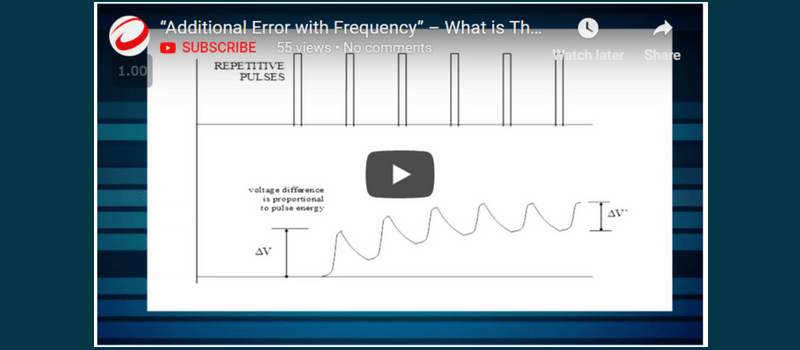



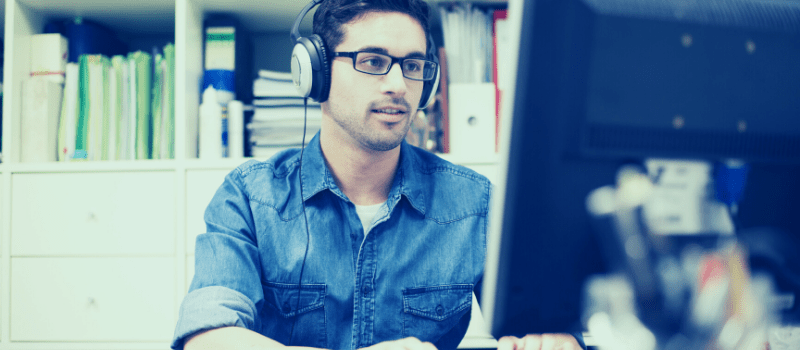

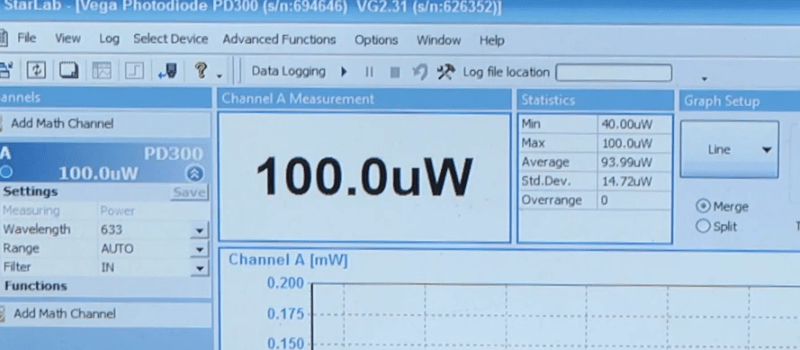
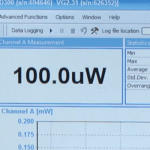


Leave a Reply
Your email address will not be published. Required fields are marked *