WARNING – This post will be pretty basic.
However, it’s something that wasn’t always clear to me, so perhaps I can share this knowledge.
I’ve always felt that I understood laser power and energy meters better than beam profilers. I’m still not sure whether this is simply my own strengths and weaknesses or if it reflects that laser beam profilers are inherently more complicated. (Thoughts? Love to hear it in the comments.)
In any case, when I take my power meter knowledge and apply it to beam profilers, I would expect to see something like this:
5W 6W 5W
6W 10W 6W
3W 6W 3W
(Or in energy units, or power density, etc.)
However, the actual results from a beam profiler look more like this:
1524 1960 1524
1960 2355 1960
859 1960 859
Or course, this display is often converted to much more appealing 2D or 3D color graphs, such as these: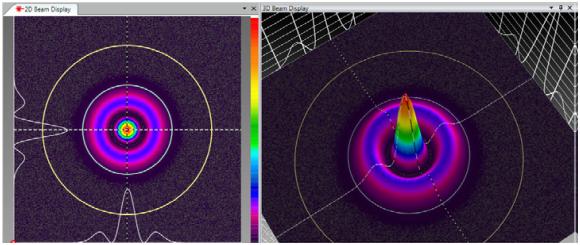
Nevertheless, if you look at the raw data, it’s going to look more like random numbers than and sort of logical energy or power values.
Let’s try to understand this by thinking about how a CCD camera is used as a laser beam profiler.
Basically, we have a two-dimensional array of little detectors, which are our pixels. Each detector senses intensity of the laser beam (well, the few microns squared of the beam that it’s exposed to). This data is then relayed to the A/D which gives each analog signal a value somewhere between 0 and 2N-1 (if N is the number of bits in the digitizer). If we assume 12 bits, this gives us numbers between 0 and 4095.
Now, Ultracal does a great job of canceling out background noise, so our 0 should really be 0 (W, J, or whatever else). But what about 4095? Is it 4095 W? 4095 J/cm2? Not at all! The number simply represents the highest exposure detected, which depends on the laser source, not on the camera.
Bottom line: The beam profiler provides a very accurate beam width, profile, and position. It does not give you a very accurate power or energy reading, unless…
You calibrate the beam profiler to a power meter. A laser beam profiler is actually quite good at detecting relative power and energy. All it needs is some absolute reference, and it can calculate the rest.
Returning to our earlier example, let’s say the profiler learned from a power meter that 100 counts = 100 μW.
1524 1960 1524
1960 2355 1960
859 1960 859
Becomes:
1.524mW 1.96mW 1.524mW
1.96mW 2.355mW 1.96mW
0.859mW 1.96mW 0.859mW
One last caveat: I might have made this sound simpler than it really is. Although calibrating to a power meter will provide an accurate reading, any changes made to attenuation, exposure (shutter settings), or gain will ruin the calibration. In other words, if you really want to measure power – get a power meter.
But at least now you know what’s behind the numbers that a beam profiler outputs.
Any questions? Let me know in the comments.
You might also like to read: Understanding Beam Profiling Dynamic Range Units
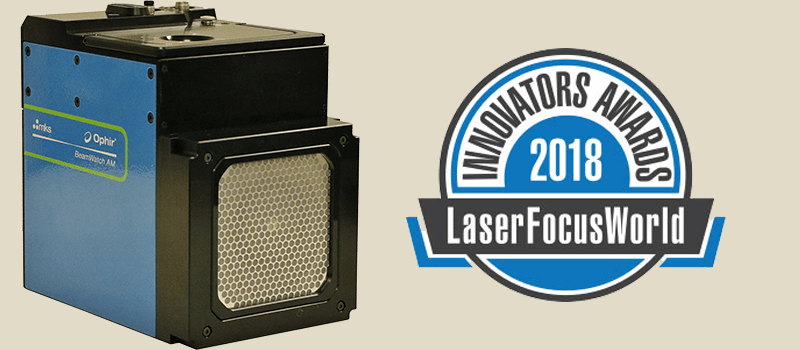

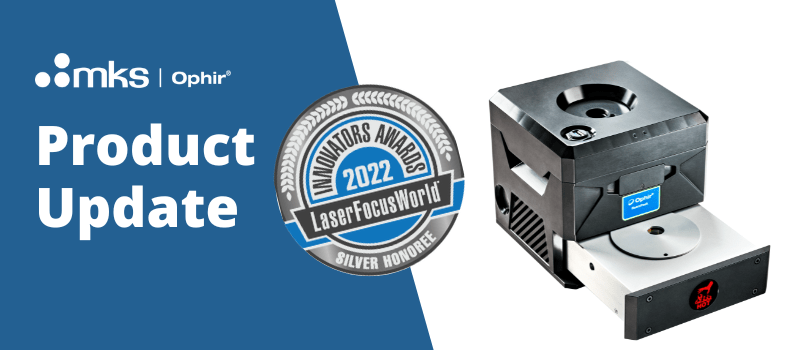

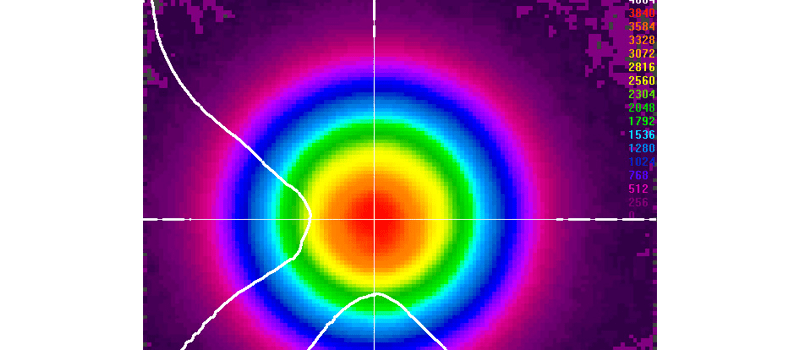
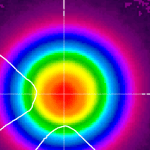
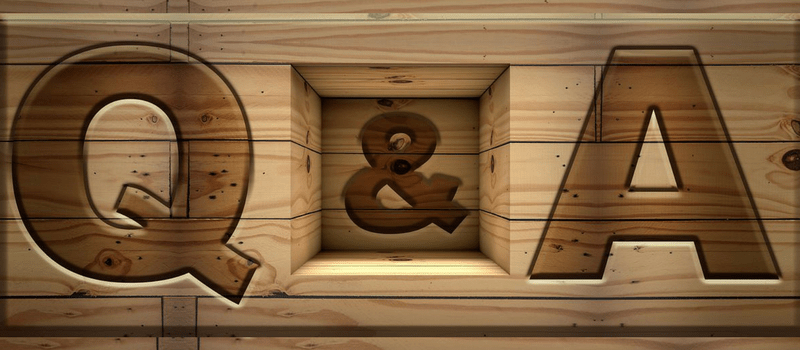
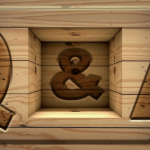
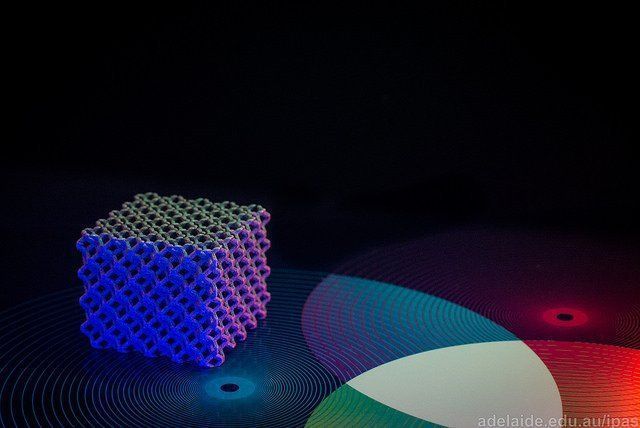
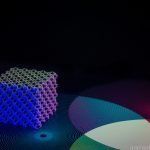
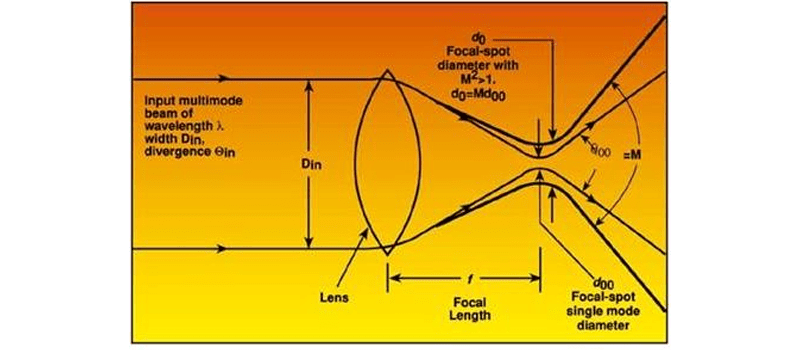
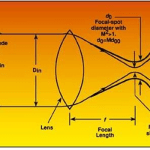
Leave a Reply
Your email address will not be published. Required fields are marked *