Fiber lasers have become the high power workhorse of the laser industry. With modular scalability and high efficiency, these lasers have become the tool of choice for many industrial processes.
When measuring laser power for troubleshooting or routine diagnostics of a fiber laser, we suggest using a QBH fiber adapter to prevent particles from damaging the fiber tip
Choosing the best power measurement setup
First, you should choose the sensor based on your laser power. As usual, our sensor finder will let you choose from all Ophir sensors based on your laser parameters. For high power fiber lasers specifically, we suggest one of these two sensors, which are compatible with our new QBH fiber adapters:
- L1500W-LP2-50 (P/N: 7Z02772), for laser power up to 1.5 kW
- 5000W-LP2-50 (P/N: 7Z02773), for laser power up to 5 kW
Next, choose one of our two QBH fiber adapters, depending on the numerical aperture of your fiber:
- If your N.A. is between 0.08 and 0.12, use the QBH-L (P/N:7Z08348)
- If your N.A. is between 0.12 and 0.18, use the QBH-S (P/N:7Z08349)
The reason behind the two versions of the adapter is essentially geometry. If your beam expands too fast, it may exceed the size of the sensor, causing an error in your power reading. If your beam expands too slowly, it may be too narrow and damage the sensor because of its high power density. Due to these constraints, we have two versions of the adapter with different lengths. If the beam expands slowly, use the long adapter to give it “time” to expand. If the beam expands quickly, use the short adapter, so it doesn’t expand too much.
In short, we’ve done the math for you already, so just check your N.A. and choose accordingly.
Do these adapters affect sensor calibration?
Although some light is scattered back onto the sensor from the adapter walls, it is negligible and does not affect the sensor’s calibration. That means you can use one sensor with the same calibration factor both with and without the QBH adapter installed.
For more information, visit our website or contact your local Ophir representative.


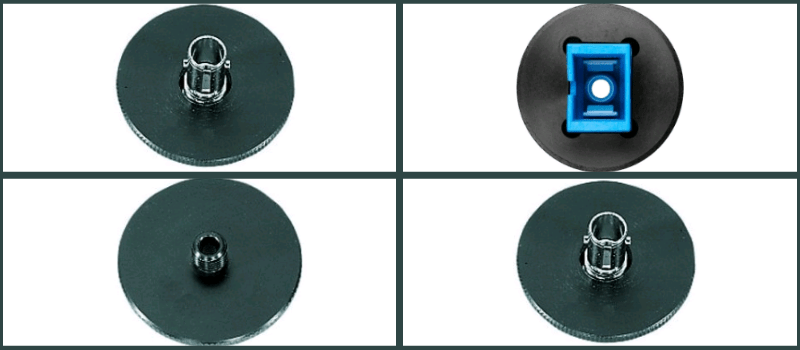
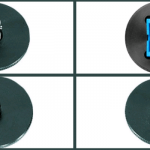








Leave a Reply
Your email address will not be published. Required fields are marked *