When choosing and using a power meter to measure your laser, one of the most critical specifications to understand is the sensor’s damage threshold.
As defined by Ophir, this is the point at which the reading is altered by at least 1% from its original performance (although there may be no noticeable damage).
There are two ways to check the damage threshold of your Ophir power sensor. The most straightforward method is looking it up in its specifications sheet, on the website, or in the Ophir catalog. All of these should show you the same value, in units of W/cm2.
The other way to find the damage threshold of your sensor might be less intuitive. Search in the sensor finder according to your laser’s parameters (power, energy, wavelength, etc.). Scroll through the resulting suggested sensors to find yours. You will notice that among other pieces of information, each sensor has a “% of damage threshold” value. This is useful in determining how suitable a sensor is for any given laser. As a rule of thumb, we recommend keeping it below 50% of the damage threshold as a margin of safety.
If you do the math, however, you might notice something puzzling. The damage threshold extrapolated from the sensor finder doesn’t match the figure in the specifications. The reason behind this is that the catalog can only state one value, while the sensor finder can have detailed and precise calculations performed on the backend. Among other things, the sensor finder will take into account other factors like wavelength and exposure time. The catalog and spec sheet are limited to take a (usually conservative) generic value.
Both are correct and will provide you with ample margin for error. That said, if you want the most precise damage threshold possible, extrapolate it from the sensor finder.
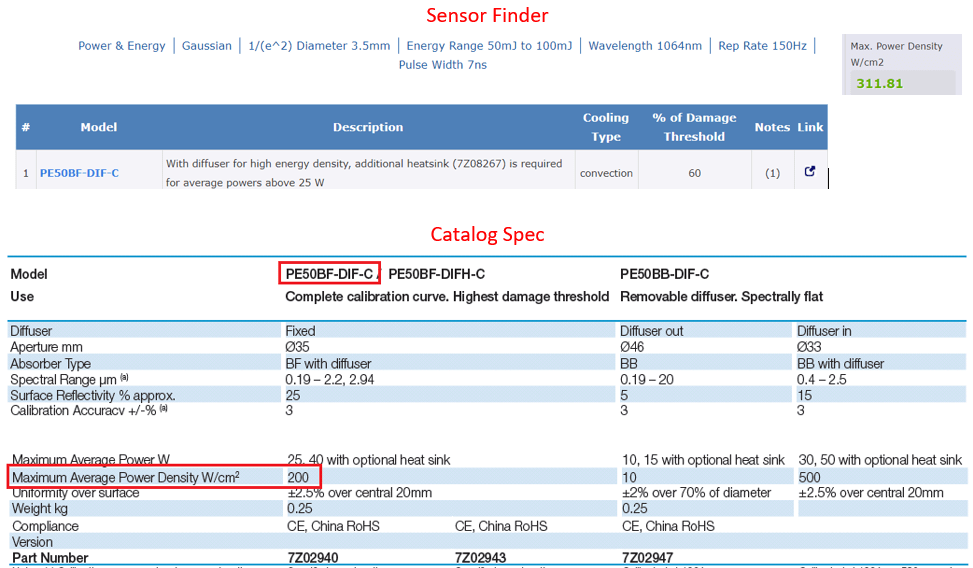
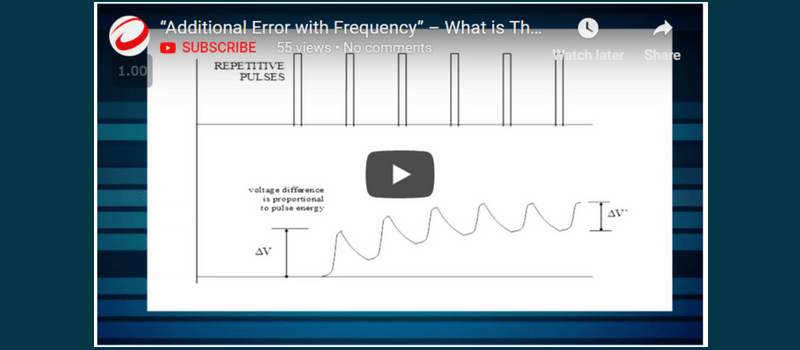

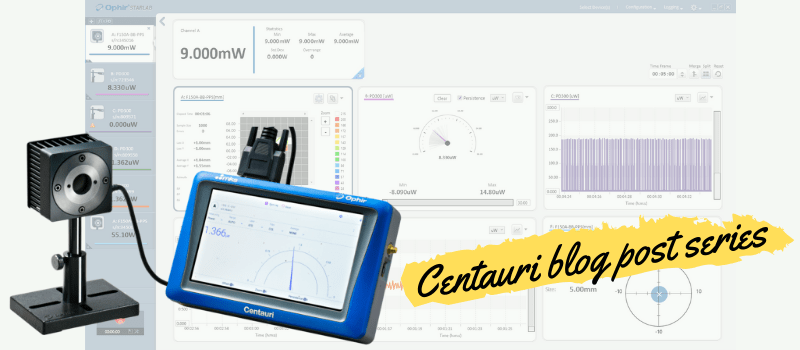
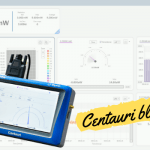
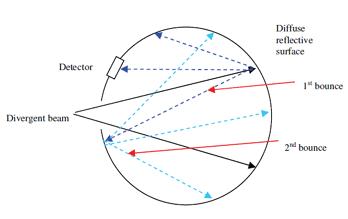
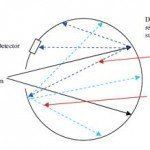
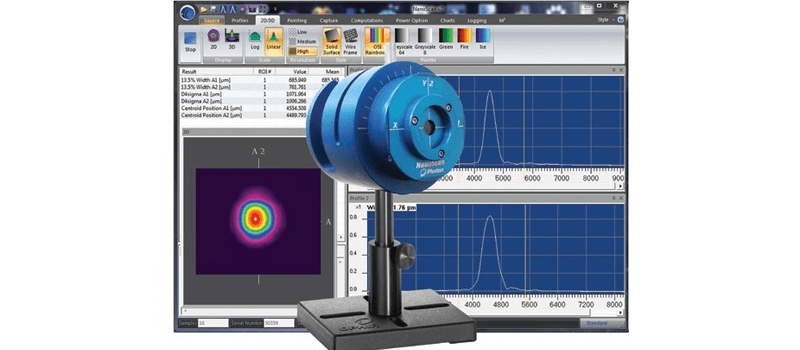
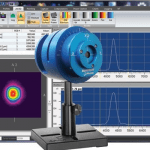


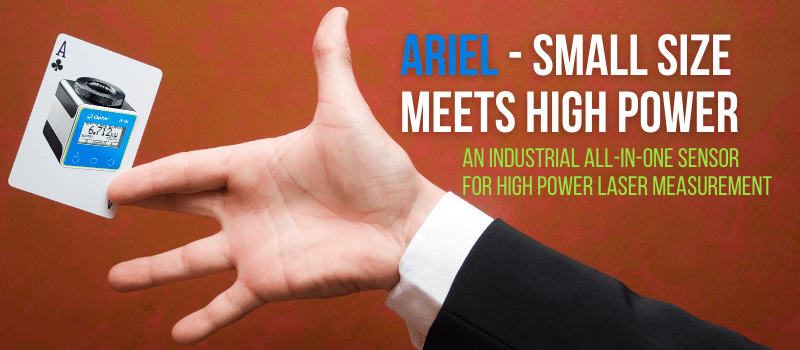
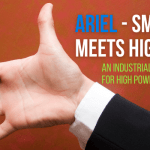
Leave a Reply
Your email address will not be published. Required fields are marked *