To measure the power or energy of your laser, you basically need three things:
1. A device that can (magically) sense the power of your laser and translate this into an electrical signal (current or voltage). We call this a “Sensor.”
2. Something that can translate that raw analog signal into a usable digital result.
3. A display for the digital result.
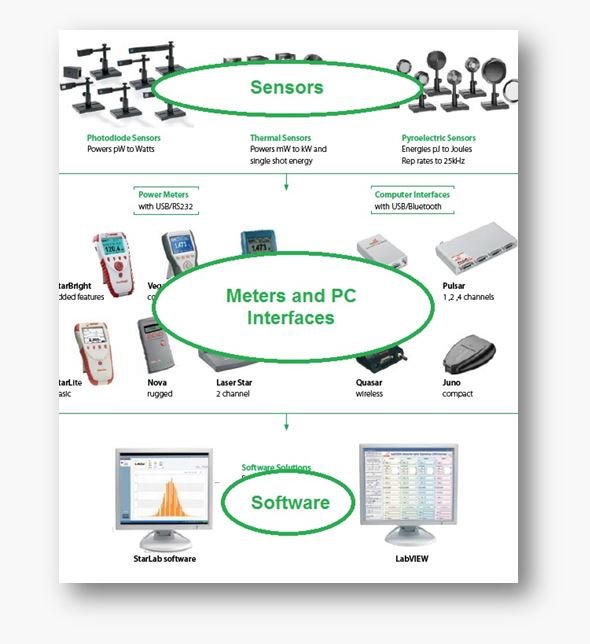
These three steps are not always three separate entities.
Typically stages 2-3 are combined into a power meter, like the StarBright, Vega, or Nova. In that case the power meter both converts the analog signal into the digital realm as well as sending it to a display and accommodating a full user interface (through the buttons on the meter).
But hang on a second – you might already have a display lying around!
Once the laser measurement signal has been digitized it can be displayed on the PC or tablet you probably already have in your lab, factory, or wherever it is you’re working.
Now, for this to work we need two things, besides the sensor and “digitizer”:
- A communication protocol that is common to the PC and your laser measurement equipment.
- A software application for the PC (or Android phones) to display and interface with the user. (Not strictly necessary, but the only way a non-coder can get any use out of all this.)
Enter the Juno.
Juno is the smallest (and dare-I-say least expensive) of Ophir’s “PC Interfaces family.” It includes integrated USB communication so it’s “PC-ready.”
As for software, Ophir invests a lot of resources to create and maintain StarLab, which is an advanced (yet easy-to-use) PC application that is compatible with 99% of Ophir sensors.
And it’s free.
You can download it right now, no license key required. Only catch – without a PC interface you won’t really be able to do much with the software…
But I digress.
Let’s talk about the cost of Juno.
From a pure cost perspective, you could argue that it’s cheaper to use a power meter.
Sensor + Meter < Sensor + PC Interface + PC (or tablet)
The glaring flaw in the above formula, though, is that I’m guessing you already have a PC. And the PC is being used for a host of other things. In that case the PC/tablet cost for our purposes is zero.
Our new equation is:
Sensor + PC Interface =? Sensor + Meter
However, the PC interface is significantly simpler than the meter, which has a whole extra section of electronics for the user interface, plus an LCD screen, etc. So PC interfaces, especially Juno, are usually less expensive.
So now we can revise this to:
Sensor + Juno < Sensor + Meter
That’s cost. What about performance?
When it comes to measuring your laser power, nearly all of the relevant product specifications are tied to the sensor. The sensor determines what power or energy you can measure, wavelength, damage threshold, accuracy, etc.
Accuracy for example, is theoretically also affected by Juno’s electrical noise, but in practice this is negligible when compared to the noise level of the sensor.
So when it comes to the performance of the PC interface, there are two things to take into account.
First is the general user interface. What functions can be used? Graphs shown? Can you log the data? Etc. On nearly all of these tests, StarLab software will outshine the meter. As great as the meters are, they’re not computers.
Second is maximum pulse frequency. This is relevant if you’re measure pulse energy of kilohertz-pulsed beams. Our fastest pyroelectric sensors can handle up to 25 kHz pulse rates. Compare this with 4 kHz maximum rate in our best power meters. Juno can go up to 10 kHz (and its more expensive cousin, Pulsar, can reach 25 kHz). So this simply means in the event that your laser is a high-rep-rate pulsed laser, and you need to measure each pulse, then you will need to use a PC interface.
Finally, I’d like to discuss size.
How much space do you need for all this stuff?
You have to measure your laser, but I’m assuming you’re doing some other stuff as well. Maybe you’ve got some cool beam splitter stuff going on, you’re trying to do some nuclear research, or you’re just using the laser to cut/weld/drill/mark/whatever some material.
So you have a tight optical setup. Maybe not much desk space for more gadgets.
Let’s figure out how much room you need.
The sensor is going to be a sensor. If you’re measuring low power lasers with a photodiode, you can get the small PD300, or the even smaller PD300-TP (thin profile). Awesome.
If you’re measuring 10, 30, or 120 kW, you’re going to need a bit more room. Sorry, but that’s just physics. We’ll keep working on it in our R&D lab, but at the end of the day, all that power is going to need to somewhere.
Putting the sensor aside then, we’re going to have a meter or PC interface + computer.
Assuming that your PC or tablet was there anyway, and/or will be needed for other things that you’re doing, we can ignore the PC footprint.
In that case, the additional space is being taken up only by the meter or the Juno.
A meter comes complete, with stand, buttons, display, and connectors.
The Juno is a sleek device that is hardly wider than the smart plug (D-sub 15) that connects it to the sensor. On its other side is a mini-USB port for connection to the PC.
So Juno is the clear winner here as well.
However, Juno is not right for everyone. Ask your doctor… Oops, sorry, wrong commerial.
Here’s the Bottom Line:
Use this (oversimplified) selection guide for Juno vs. other PC interfaces vs. meters:
So in case you were wondering why we have other options, that’s why! But the default and one of the most popular solutions is Juno.
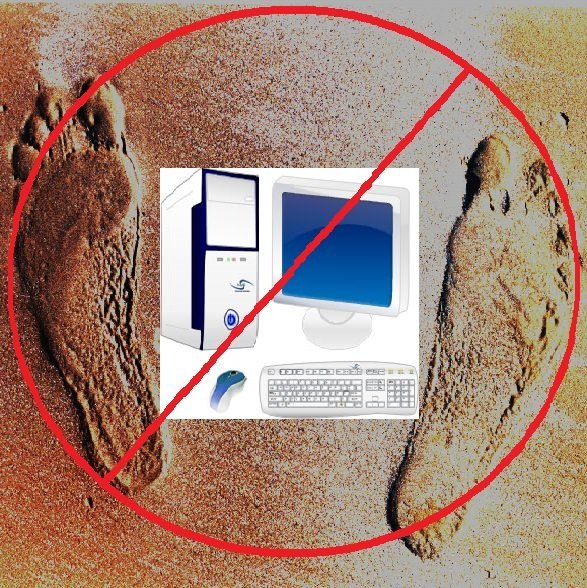

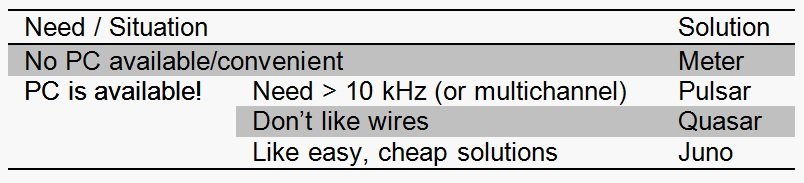


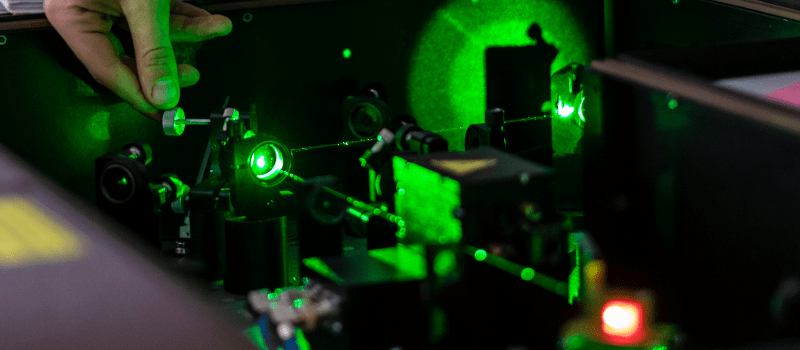

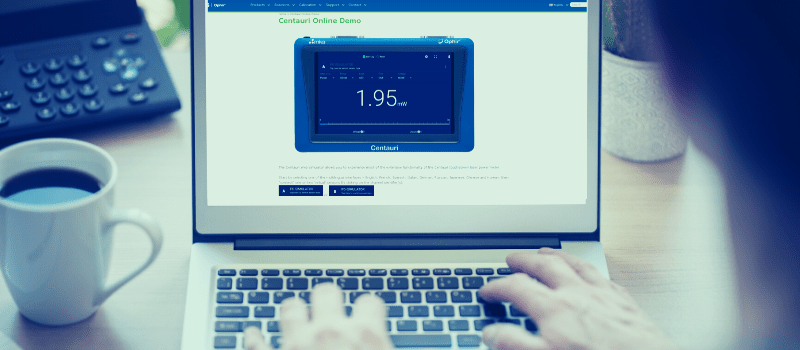
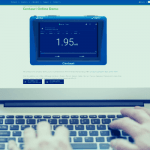




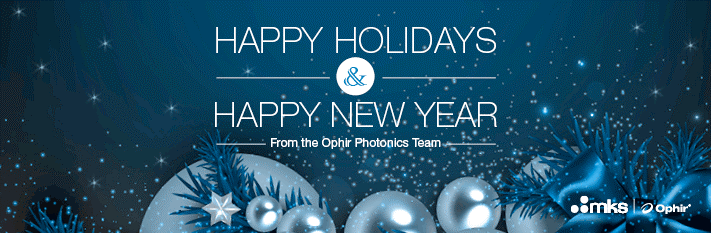
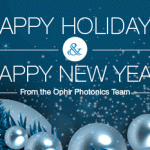
Leave a Reply
Your email address will not be published. Required fields are marked *