If your laser or other light source is both low frequency and low duty cycle (leading to high peak power), you might encounter some difficulties when trying to measure its power.
This blog post discusses how to solve these issues by using the new “Low Freq. Power Mode” feature. Here are a few more tips to get the most accurate power reading possible when dealing with low frequency sources.
To recap, the main issues with measuring these sources are:
- Beat frequency noise, due to the beating between the sampling frequency and the laser pulse frequency.
- Saturation, noise, zero offset, and low resolution, due to the combination of high peak power and low average power. The high peak power means we need to lower gain, which can result in lower resolution and more susceptibility to noise and zero offset. Conversely, a higher gain can lead to saturation of the electronics.
Frequency Selection
When using Low Freq. Power Mode, be sure to enter your pulse frequency as accurately as possible to avoid spikes in the reading at the beat frequency. Note that the exact frequency may be slightly different than the manufacturer details, so you should tune this to get the smoothest reading.
Optimal Power Scale
For best results, always choose the most sensitive scale (lowest power scale). If the power meter says “over”, this indicates saturation. Move up to a higher power scale, aiming for the lowest scale that doesn’t say “over.”
(Note, another reason you might see “over” is if the power actually exceeds the scale, which is different than saturation of the electronics.)
Zeroing – Best Practices
Zeroing is always important, but in this case it is even more crucial to getting an accurate reading (because of the low sensitivity employed to avoid peak power saturation).
Always zero the sensor in the same environment and the same measurement mode as that you’ll use when taking measurements. Block out as much background light as you can.
Perform zeroing in the regular way as described in your user manual. Remember to “save” the zero levels into the memory of the device when you complete the zeroing.
Minimize Noise
Higher noise is not really avoidable here, since we’re forced to lower sensitivity to accommodate the high peak power of the pulses.
However, in some cases averaging the power reading over a longer period can reduce the overall noise level.


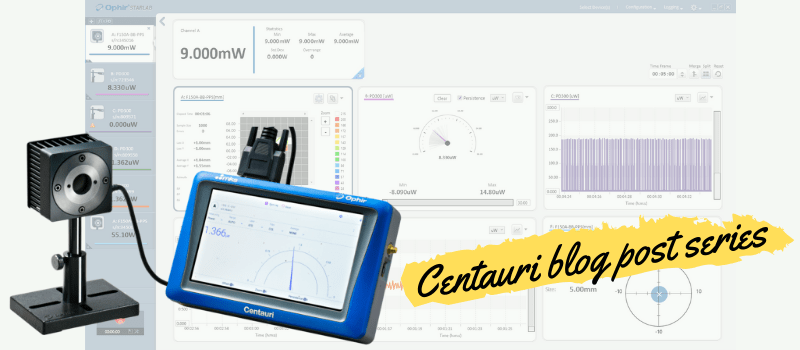
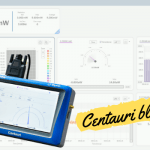
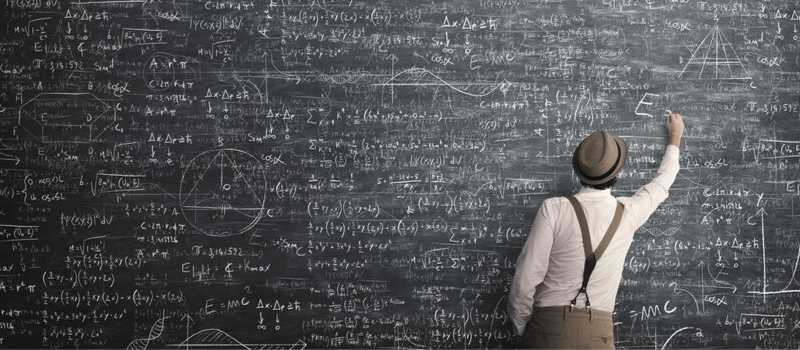
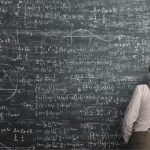
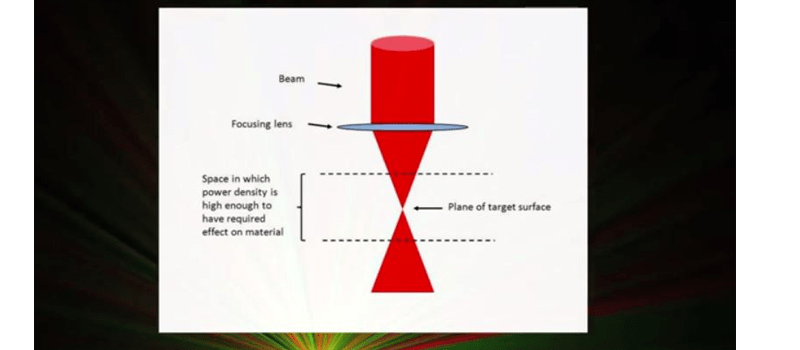
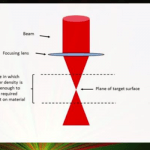




Leave a Reply
Your email address will not be published. Required fields are marked *