There are lots of tips and tricks for ensuring top performance of your laser power meter and sensor, and for obtaining the best possible measurements, and in the most convenient way.
I would like to share one easy method to make it easier to process logged measurements from multiple sensors.
The ‘Problem’ – Apparent gaps in logged measurements from multiple sensors
When logging measurements from multiple sensors via the StarLab software application, a timestamp is recorded in the log file for each measurement received from individual sensors.
However, the measurements from multiple sensors are not always synchronized between each other, therefore you might have some measurements in the log file that have no values at specific timestamps.
These apparent gaps might not be convenient when processing the measurement data with utilities such as Excel, which might have difficulty with columns of non-contiguous data.
In the example shown below there are three photodiode sensor measurements, each being logged individually at a rate of 15Hz, but not in sync with each other:
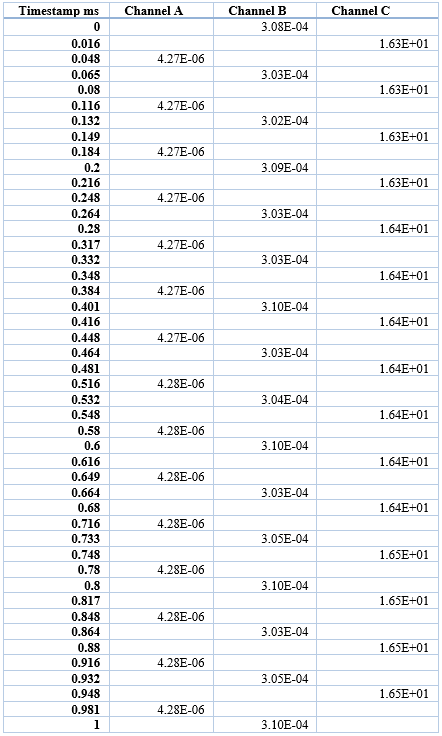
The ‘Solution’ – To set a predefined ‘Time Window’ resolution for the timestamps.
To help customers tailor the way timestamps for multi-channel logged data are presented, we added the following feature in StarLab.
You can now define in the Logging Preferences a timestamp resolution window where all channel measurements within that time window are written to the log file and will have the same timestamp.
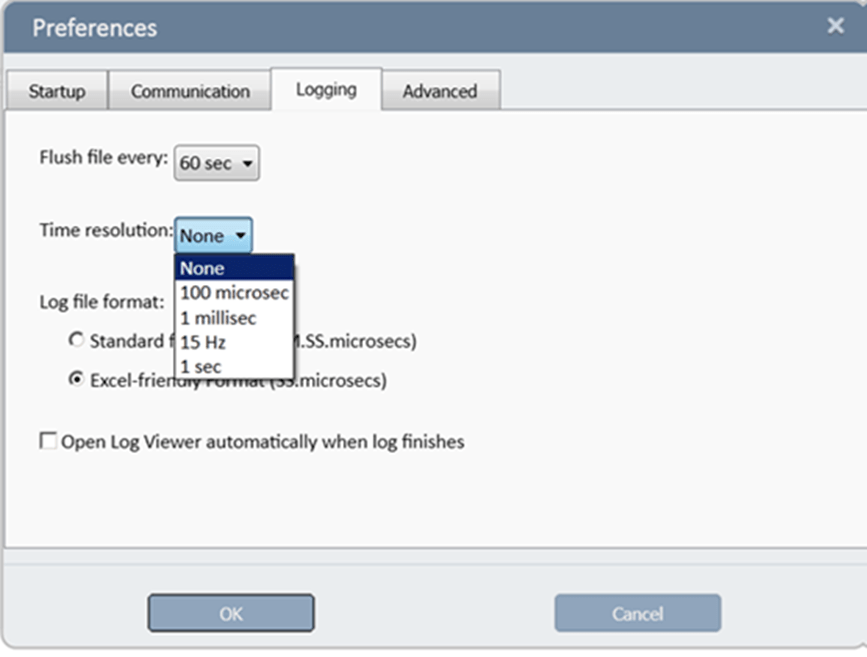
Provided that this window is long enough, it will eliminate most cases where measurements have no values for specific timestamps. The table below shows logged measurements from three sensors with the same setup as before., but now the Time Resolution is preset to 15Hz (66.67ms):
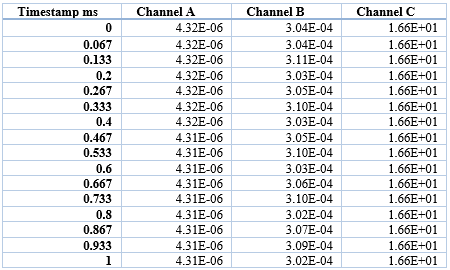
As can be seen above, the measurements logged from all three photodiode sensors are now contiguous and share the same timestamps.
This makes for easier data manipulation of StarLab‘s logged measurements in Excel and similar utilities !
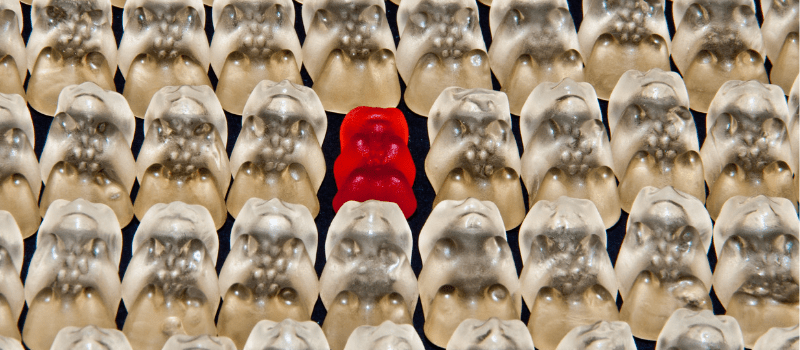
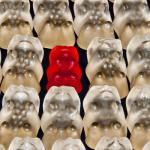
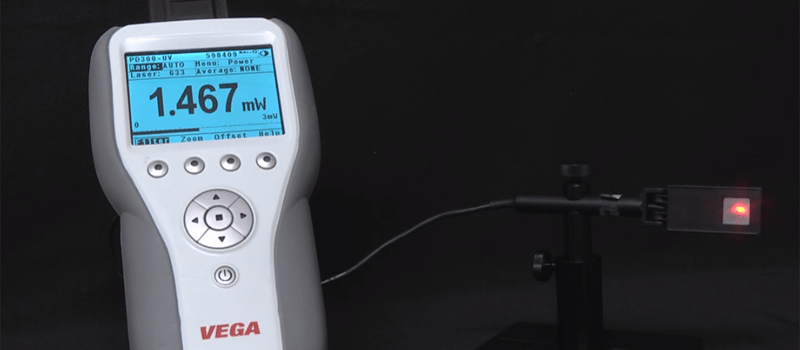
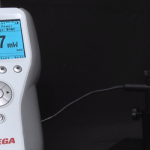



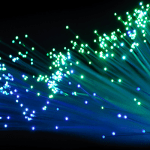
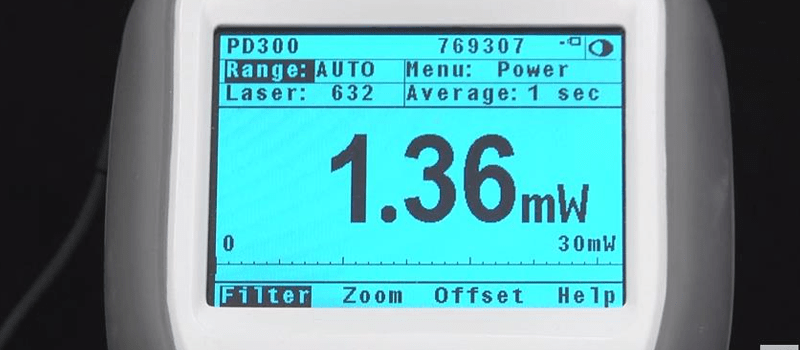
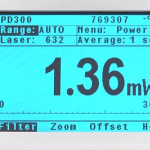


Leave a Reply
Your email address will not be published. Required fields are marked *