Before I get into the ins and outs of correct beam expander usage, you’ve got to know when you need them in the first place.
4x Reimaging Laser Beam ExpanderThere are two reasons that you might want – or need – to expand your laser:
- Reduce Intensity:
If the laser beam is four times wider, its area is 16 times larger and its intensity (power or energy density) is 16 times lower. This can be a useful addition to other attenuation methods.
- Increase Resolution:
Ophir-Spiricon CCD camera pixel pitch ranges from 4.4 to 100 microns so the resolution depends on the device.
But what if your laser is too small for even 4.4 micron resolution? What if you need higher accuracy?
Simply expand your beam to get a higher effective resolution.
Which Beam Expander is Right for Me?
CCD Laser Beam Profiler with 4x Beam Expander Attached
If and when you need a laser beam expander, you’ll then need to determine the one that fits your needs best. The main criteria are expansion ratio, wavelength, and compatibility.
- Expansion ratio:
How much bigger does your laser beam need to be?
Ophir-Spiricon has various options for expanding the beam diameter by factors of anywhere between 4x and 60x, depending on how small your laser beam is and how large you need it to be.
If it’s a resolution issue, we usually recommend at least ten pixels across your laser beam, so if you’re using the SP620U (4.4 micron pixel pitch) and a 2 micron laser beam, you’ll want to expand by a factor of at least 20 or 22 to get ten pixels into your laser.
If you want the expander to lower the power density, keep in mind that a 4x expander lowers the intensity by 16 times (since area is proportional to width squared). Also remember that if you have any filters after the expander, they have a damage threshold of 50 W/cm2 and may be susceptible to thermal lensing from 5 W/cm2.
- Wavelength:
As always, your laser’s wavelength comes into play too.
Most beam expanders work well with visible and near infrared lasers. There are special models for UV. (See our catalog – pages 193-197 – for more details.)
Laser Beam Profiler with 4x Beam Expander and UV Converter
- Compatibility:
Most beam expanders reimage the beam profile at a certain point. They are configured for certain camera mounting types, such that the profile is reimaged exactly at the camera’s detector. If used with an incompatible camera, this can pose an issue since laser beam profile may be reimaged before or after the camera detector. This can compromise the accuracy of your measurements.
How to Use a Laser Beam Expander
Now that you’ve found the beam expander that works for you, you’ll want to know how to use it, right?
Here are a few things you should keep in mind:
- As I mentioned above, the distances (for a reimaging expander) can be crucial to obtain correct measurements. Some beam expanders allow space for ND filters, in case more attenuation is necessary. If you don’t use those filters, you need to put spacers there instead, to keep the correct distance from the expander lens to the CCD detector.
(You can find more specific information in your product manual.)
- Be sure to place any filter between the expander and the CCD so they will experience the lowest power densities. Beam splitters (if used) should be attached before the expander (between the laser and the expander) since they absorb very little and therefore can withstand much higher power densities than either the filters or the expander.
CCD Beam Profiler with Microscope Expander and Beam Splitter
- One more thing – you need to tell your beam profiling software (in our case, BeamGage) that you expanded the laser beam. Otherwise, it will tell you your beam width is larger than it really is.
To change this factor, open up the “Computations” tab in BeamGage and find the “Optical Scaling” box. Change the factor from 1 to lower than one (since your laser is smaller than what BeamGage measured).
The Moral of the Story
Don’t let your small laser beam hold you back.
Whether you need 4x expansion or 60x, we’ll help you get your laser beam “profile-ready.”
You might also like to read:
Stacking ND Filters: The Right Way and the Wrong Way




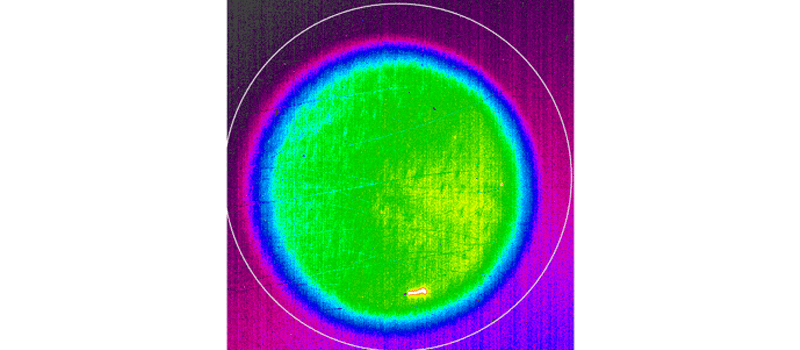



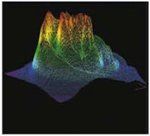
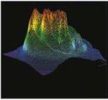
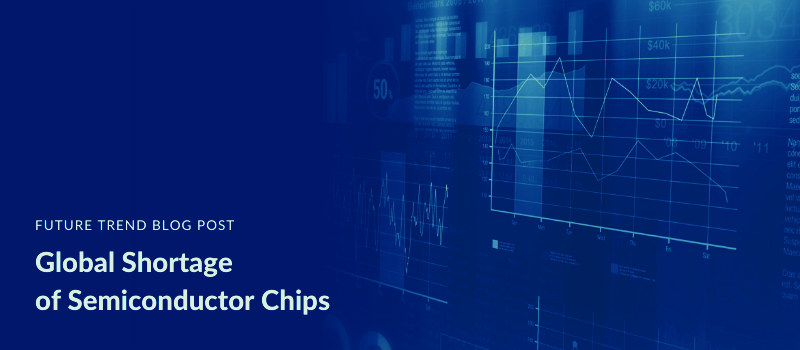

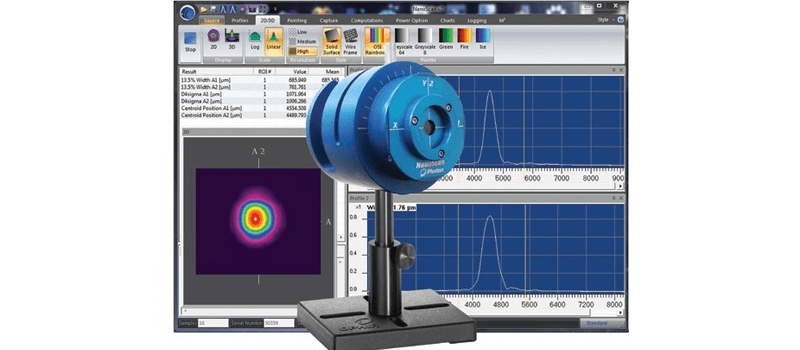
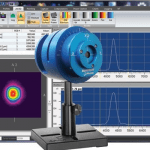
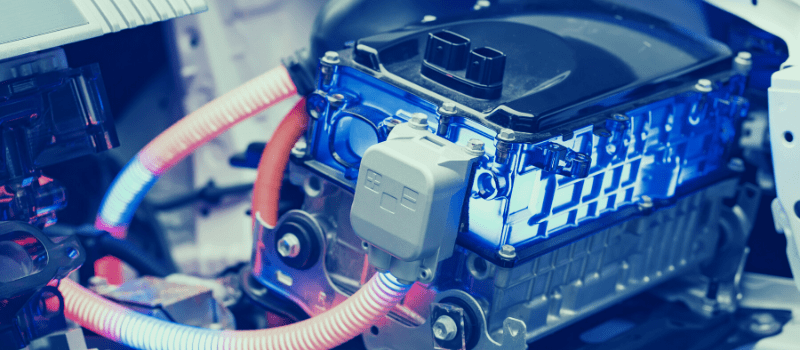
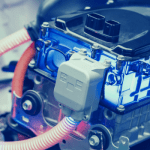
Leave a Reply
Your email address will not be published. Required fields are marked *