
When you’re working with laser beam analysis, getting accurate results quickly is key. Ophir’s BeamGage software offers two handy features: AutoX and UltraCal.
Each one has its own strengths and is suited for different situations. AutoX is perfect for fast adjustments, automatically tweaking camera settings to get the best exposure for your laser measurements. It’s great for environments where things are always changing. On the other hand, UltraCal focuses on precision. It corrects errors and sets a stable baseline, making it ideal for tasks where you need reliable, repeatable results. In this post, we’ll break down what each feature does, when to use them, and how they differ, so you can choose the right tool for your needs.
Here’s where you can find these features in the BeamGage software:
- AutoX: You can find AutoX in the BeamGage software under the “Image Settings” tab. Look for the “AutoX” button or option, which will allow you to enable automatic adjustments for exposure, gain, and black level.
- UltraCal: Access UltraCal by going to the “Calibration” tab in the BeamGage software. Here, you’ll find the “UltraCal” option, which lets you perform precise calibration and baseline correction for accurate and repeatable measurements.
What does Auto-X do?
- Exposure Control: Dynamically adjusts to ensure optimal brightness and avoid saturation or underexposure.
- Black Level Adjustment: Corrects for sensor offset to accurately represent true black.
- Dynamic Range Optimization: Utilizes the full dynamic range of the camera to capture detailed beam profiles.
- Real-Time Adaptation: Continuously adjusts settings to maintain image quality despite changes in condition
When is Auto-X useful?
- Initial Setup: AutoX makes setting up a new laser system a breeze by automatically figuring out the best exposure settings.
- Variable Beam Intensity: If the laser intensity changes a lot, AutoX adjusts the exposure on its own to keep measurements accurate.
- Multiple Measurements: When measuring different lasers or changing conditions, AutoX quickly adapts to each new setting for consistent data.
- New Users: For those new to manual settings, AutoX takes the guesswork out by automatically adjusting camera settings.
- Quick up-and-go measurements: AutoX is the way to go.
- Benefits: Fast setup, dynamic adjustments, ease of use.
- Situations Where Background Correction is Challenging:AutoX is most helpful when normal background correction cannot be performed effectively due to dynamic changes in the measurement environment
What does UltraCal do?
UltraCal is a feature in BeamGage software that provides advanced calibration and baseline correction for precise laser beam analysis. Here’s a technical breakdown of what it does:
- Baseline Offset Correction: UltraCal adjusts for baseline offsets in the camera’s sensor readings. This involves measuring and compensating for any inherent signal offset that does not correspond to the true baseline, ensuring accurate zeroing of the data.
- Systematic Error Compensation: The feature corrects for systematic errors and distortions in the data. It utilizes calibration algorithms to account for non-idealities and noise, providing a more accurate representation of the laser beam profile.
- Stable Calibration Setup: UltraCal establishes a stable calibration baseline by performing detailed calibration routines. This ensures that the measurements are consistent and repeatable, even under varying conditions or over extended periods.
- Precision Calibration Procedures: It involves a series of calibration procedures to address factors such as sensor drift and environmental variations. UltraCal adjusts the system to compensate for these factors, maintaining high measurement accuracy.
When UltraCal is Helpful:
Ultracal can be used in following settings
- High-Precision Measurements:
– When you require the highest level of accuracy and precision in your beam measurements, UltraCal makes sure that systematic errors are minimized. - Consistent Background Correction:
– UltraCal performs a thorough background correction, removing noise and other artifacts that can affect the measurement. - Stable Measurement Conditions:
– UltraCal is best used in stable measurement conditions where the environment does not change significantly. - Long-Term Monitoring:
– For applications that involve long-term monitoring of laser beams, UltraCal ensures that the baseline correction remains accurate and consistent. - Limitations: Not ideal for dynamic or rapidly changing environments.
AutoX is great for quick and dynamic adjustments, is best for quick setups, situations with variable beam intensity or changing environmental conditions, and cases where normal background correction is impractical. Its limitations include potential measurement variability, lack of baseline correction and possible noise amplification.
For applications requiring high precision and stable calibration, UltraCal might be more appropriate. AutoX and UltraCal are designed for different needs in beam measurement.
AutoX is perfect for quick setups and adjustments, making it ideal for rapid prototyping, field measurements in varying conditions, educational settings where students need a simple process, and industrial applications requiring adaptable monitoring and maintenance.
On the other hand, UltraCal is focused on precision and consistency. It’s best suited for research and development where high accuracy is crucial, quality control in manufacturing to ensure product standards, metrology for maintaining measurement standards, and medical applications that require precise laser control and device calibration.
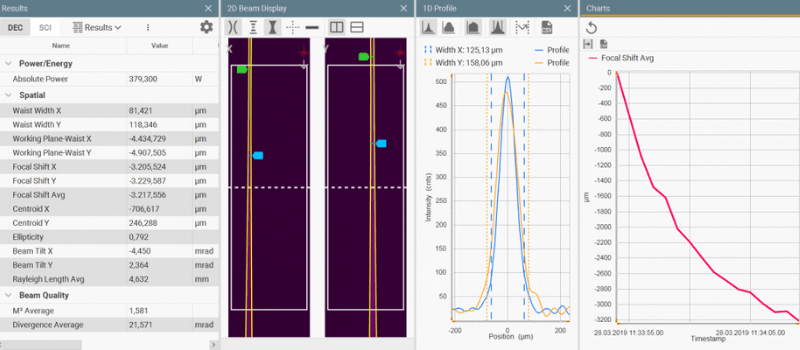
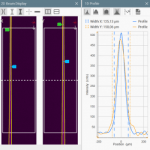
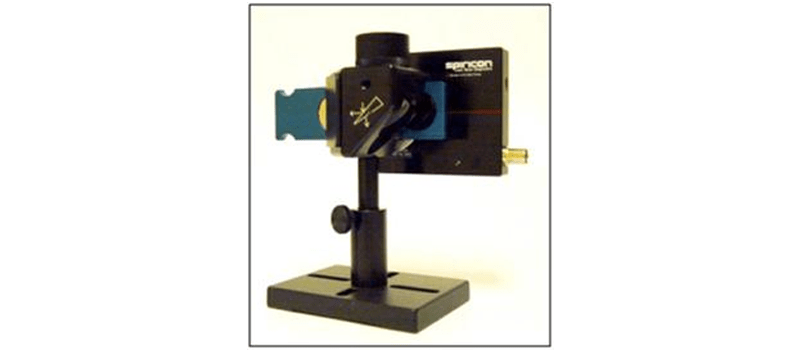
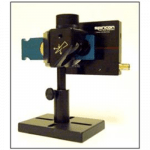


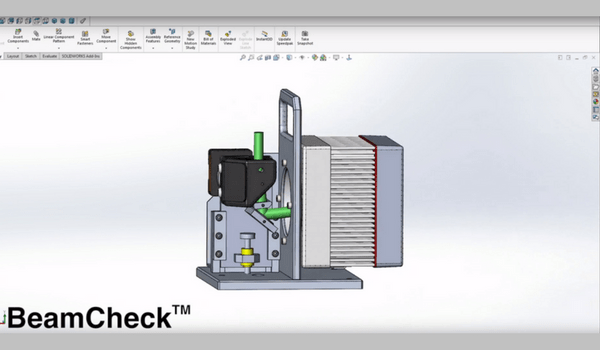
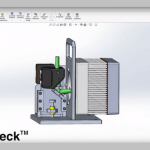


Leave a Reply
Your email address will not be published. Required fields are marked *