First step – Get your laser parameters right
So, you want to measure the power of a laser beam with your Ophir sensor. First of all, gather all of the laser parameters you can find: what are the beam size, laser wavelength, and beam divergence, and what does the beam profile looks like?
Then, estimate how much power you expect to measure and confirm that your sensor is up for it – you don’t want to guide a 1-Kilowatt beam onto a sensor that can only withstand 10 Watts, or use a 10-Kilowatt sensor to measure a 3-Watt beam, right?
Second step – Make sure your laser will not damage your sensor
After you have all of the relevant laser parameters it’s time to ensure that the laser will not damage your sensor. That’s right: a small enough beam can burn your sensor if it is focused too tightly, even if its total power is within the sensor’s specs. Once, when dinosaurs ruled our planet, we had to calculate the power density of the laser beam ourselves. Luckily, thanks to Ophir’s Sensor Finder we can get this figure easily from the known laser parameters. Then, press the Find Sensor button and browse through the results. If the Sensor Finder suggests you to use the same power sensor you already have then you’re good to go. Otherwise, you will probably have to increase the beam size so that the sensor will not be damaged. Search Ophir’s website and find out what is the maximal average power density that your sensor can withstand.
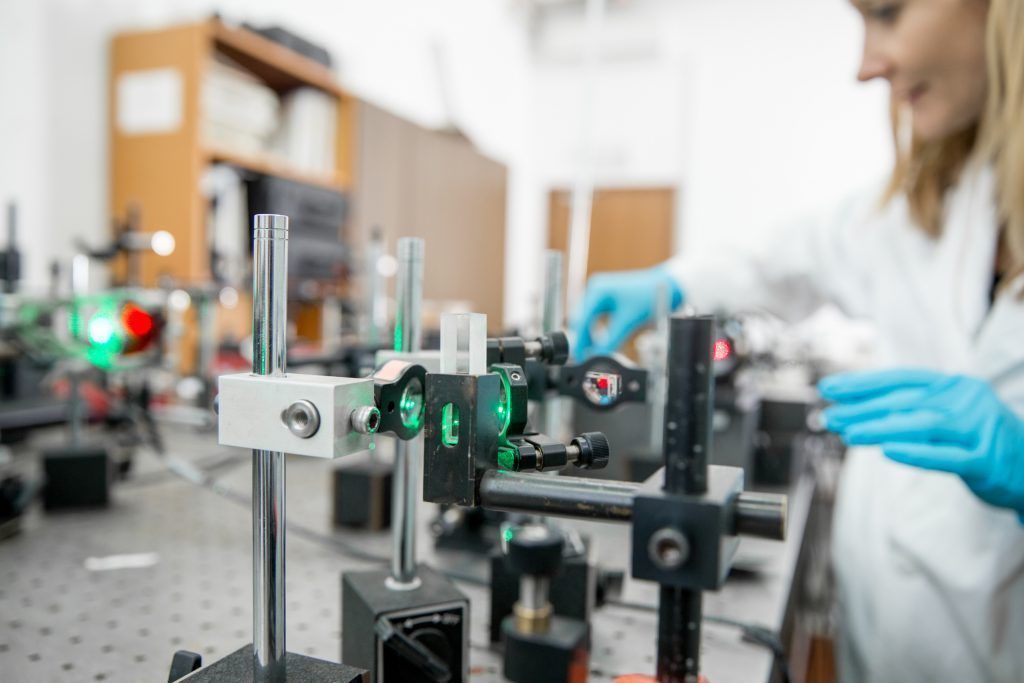
A beam expander is typically used in order to increase the size of laser beams, and you can find several high-end ones at Newport’s site. Alternatively, your system may already include a collimating lens, or perhaps you only want to use an off-the-shelf focusing lens. Just don’t forget to consider the damage threshold of every optical element you plan to add to your system. Start by entering into the Sensor Finder a beam diameter that will decrease the power density of the beam to meet the specs of your sensor. Remember that the power density is inversely proportional to the square of the beam diameter, so increasing the beam diameter by a factor of 3 will reduce the density by 32. Then, all you’ll need is to choose a lens and determine where to place the sensor with respect to it.
Third step – Choose a lens and determine where to place the sensor with respect to it
This task may seem simple, but Gaussian beams do not behave according to geometrical optics laws, so we strongly recommend that you use Ophir’s focal spot size calculator for Gaussian beams after reading this blog post. With the results of this calculation you will know the location of the beam’s focal spot, its new beam waist diameter, and the new Rayleigh length. Use these parameters to choose a suitable location for the sensor. Remember: if you propagate one Rayleigh length away from the beam’s waist, the beam size is doubled. Leave some safety margins, as it is always better to have a slightly bigger beam than a smaller one when it comes to damage threshold issues. Just make sure that the expected beam size can be guided entirely into the sensor’s aperture.
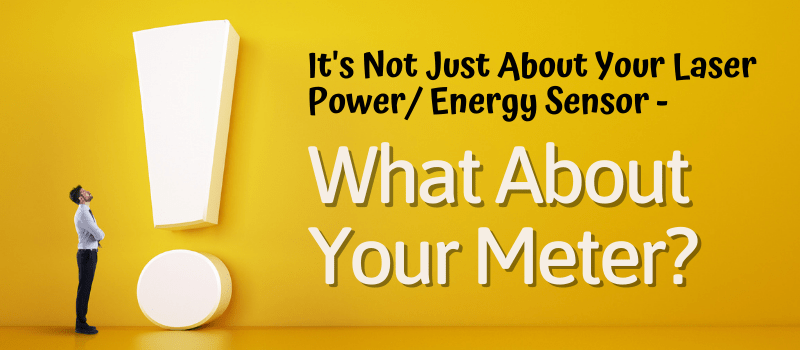
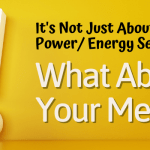
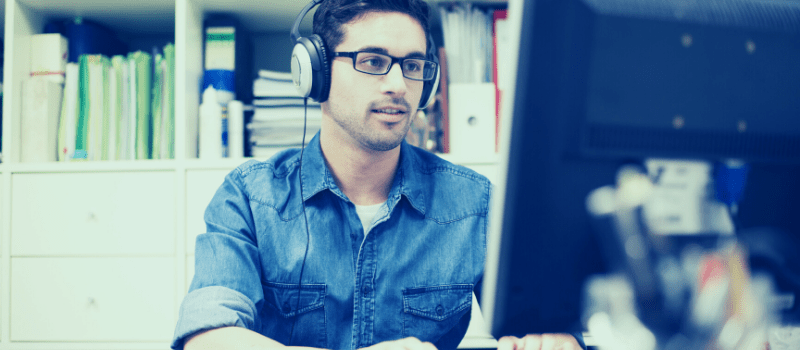

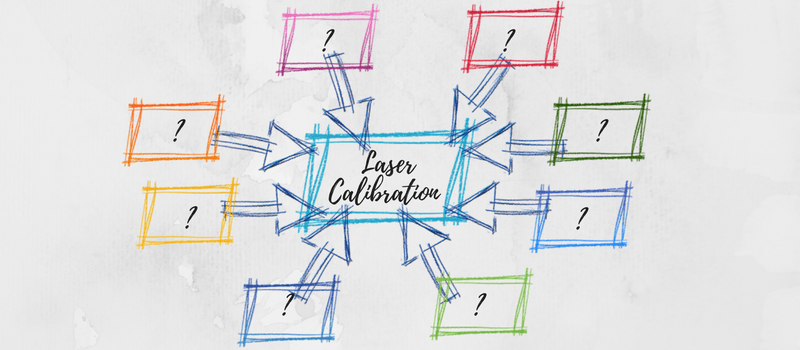
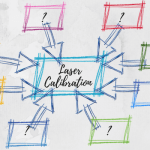

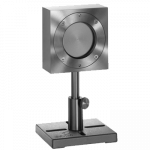
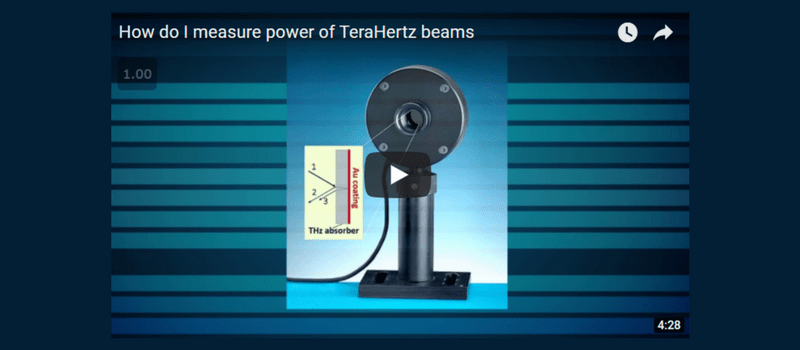
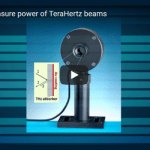
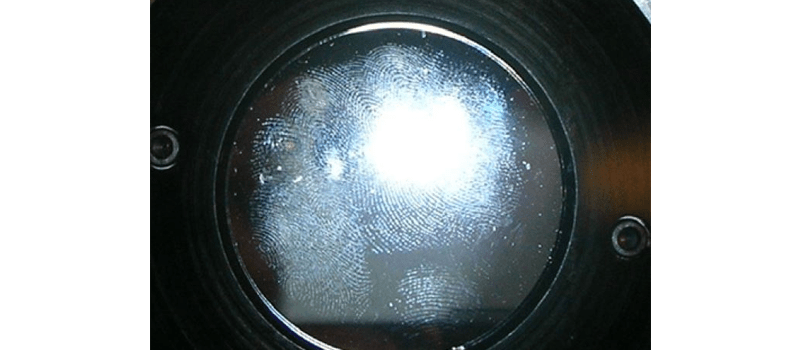

Leave a Reply
Your email address will not be published. Required fields are marked *