There’s been some confusion lately about the “laser” setting on an Ophir power meter. Joe will ask: “What if my laser isn’t exactly one of the predetermined wavelengths? Will it still work?” Amanda says, “Can I set the Nova II to 633nm to check how much of that wavelength is in my broadband light source?”
Modifying Laser Wavelength on an Ophir Power Meter
DISCLAIMER: I’m not going to address these questions individually, since I think there’s a deeper question behind them. (You can find answers to the specific questions in the links at the end of this post.) If I ignore the more fundamental issue, though, I’m afraid I would be treating the symptoms without looking at the underlying cause of the problem: There’s a misunderstanding about how laser power meters measure different wavelengths (as with the “laser” setting on Ophir power meters).
But first, let’s take a look at the sensor itself, since it’s doing the real laser power measurement.
A laser power sensor will detect any and all types of light that hit it, regardless of wavelength. There are no wavelength filters hidden in the head to separate the laser wavelengths – and this makes sense since these heads are generally used for monochromatic lasers.
So how come I can select a laser on the power meter?
Most laser power and energy heads have a range of sensitivity that varies with wavelength. Some are relatively flat while others can vary significantly from wavelength to wavelength. For example, let’s say you have two identical 5W laser beams, except one is a 530nm laser and the other is 1064nm. Now, you want to measure them both with one sensor (e.g., the 15(50)A-PF-DIF-18 thermal power sensor). Assuming it’s calibrated at 1064nm, that beam will read the correct 5W. However, the other laser will only detect 3.78W since this particular sensor has about 76% sensitivity at 530nm relative to 1064nm.
Absorption Sensitivity per Wavelength for Ophir Laser Power Sensor Coatings
One solution to this would be to take down the relative sensitivities of all the lasers you’ll need to use, and convert the readings based on this. However, this method is cumbersome and liable to errors. Instead, Ophir saves the entire spectral sensitivity curve in the “smart head” connector, so when you select a laser you are simply telling the power meter which point on the sensitivity graph it should take into account in order to give you the accurate laser power measurement.
Now, getting back to Joe and Amanda…
I hope this answers some of the more fundamental questions surrounding this issue. If you were actually looking for the answer to Joe’s or Amanda’s questions, you should check out this video on laser power meter wavelengths or this FAQ on measuring broadband light sources, respectively.
You might also like to read: Calibration Factors – laser power/energy meter
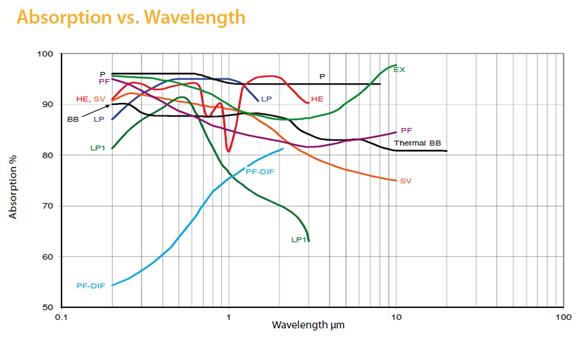
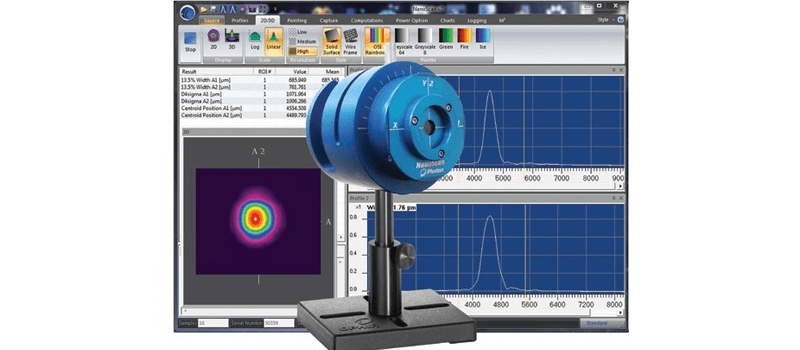
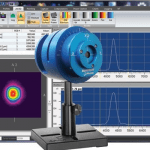
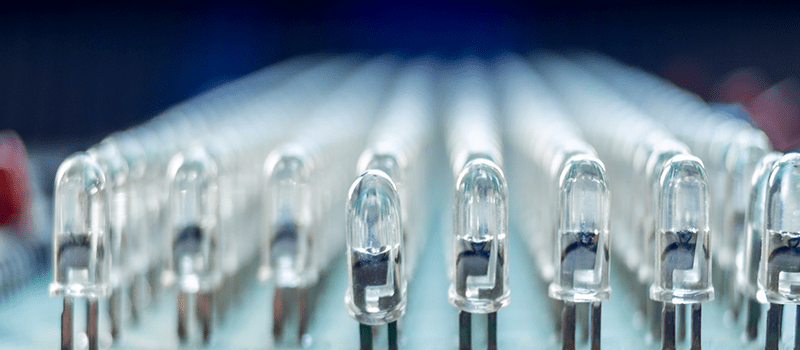

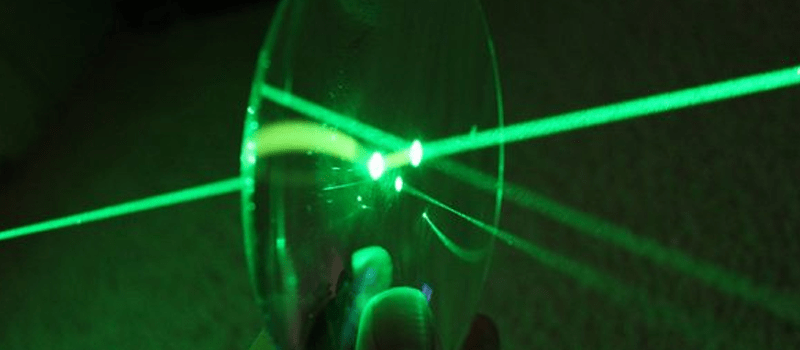
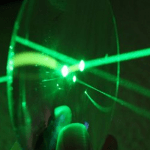
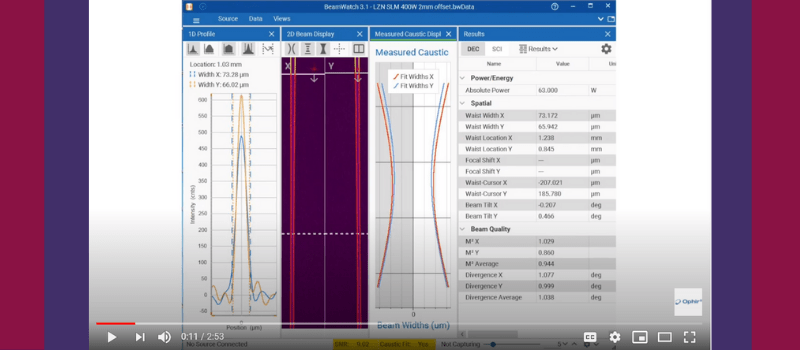
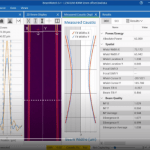
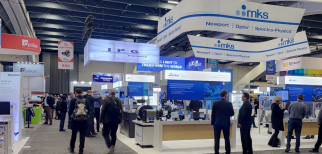



Leave a Reply
Your email address will not be published. Required fields are marked *