There’s a common misconception when it comes to choosing an energy sensor to measure high frequency pulsed lasers.
The confusion begins when we look at the energy sensor specs and compares them to our laser.
- Maximum power and damage threshold… high enough.
- Wavelength range… includes my wavelength.
- Etc.
Then we get to maximum repetition frequency, and notice it’s 10 or 20 kHz, 25 kHz in the best case. But every sensor needs a power meter display or a PC interface, and they have a maximum limit too. For instance, imagine you’re interested in the PE9-C and the Vega meter. What is the maximum repetition rate measureable: 25 kHz (sensor limit), or 4 kHz (meter limit)?
As usual, it is important to understand what each spec means. What happens if we go beyond the specs? The answer is different for different specs, for example:
- Violating damage threshold can cause sensor damage
- Going beyond the maximum power or below the minimum power can reduce accuracy
How to measure a high frequency pulsed laser
In our case, going beyond the maximum frequency of the meter will cause no harm to the sensor, and won’t change the accuracy either, as such. All it means is the sensor will not be able to measure every single pulse.
However, if the laser pulses faster than the sensor’s max rep rate, this will compromise the accuracy of your measurements.
Think of them is two different limits:
The limit of the sensor determines what laser can be measured. If it pulses too fast, it won’t be measured at all. (At least, not accurately.)
The limit of the meter or interface is just how fast the device can log the laser pulses. So if your laser pulse four times faster than this limit, you will record only one in four pulses (approximately).
For example, imagine you are using a 2 kHz PC interface and 25 kHz sensor, but your laser is pulsing at 20 kHz. The sensor will measure the laser pulses accurately, but the PC interface will only be able to log one in ten pulses.
Is this good enough?
Obviously I can’t answer this question for you. It depends on what you need to measure, how stable your laser is, etc.
If you just want to see what a typical pulse looks like, this is certainly sufficient.
If you want to know how many pulses are abnormal or missing or weak, this might also be enough for you. You won’t be able to determine the exact number of missed pulses, but you can extrapolate from the statistical data you get from even 10% of the pulses. In many cases, this is also enough.
There are some cases, though, when you need to measure every single pulse. In those cases, you’ll want to choose an energy sensor with a high maximum pulse energy, such as the PD10-C, PE9-C, or PE10-C. (Just be careful: a high speed absorber usually means compromising on damage threshold. Be sure your lasers doesn’t exceed the damage specs.)
Here’s a complete chart of Ophir’s energy sensor repetition rates: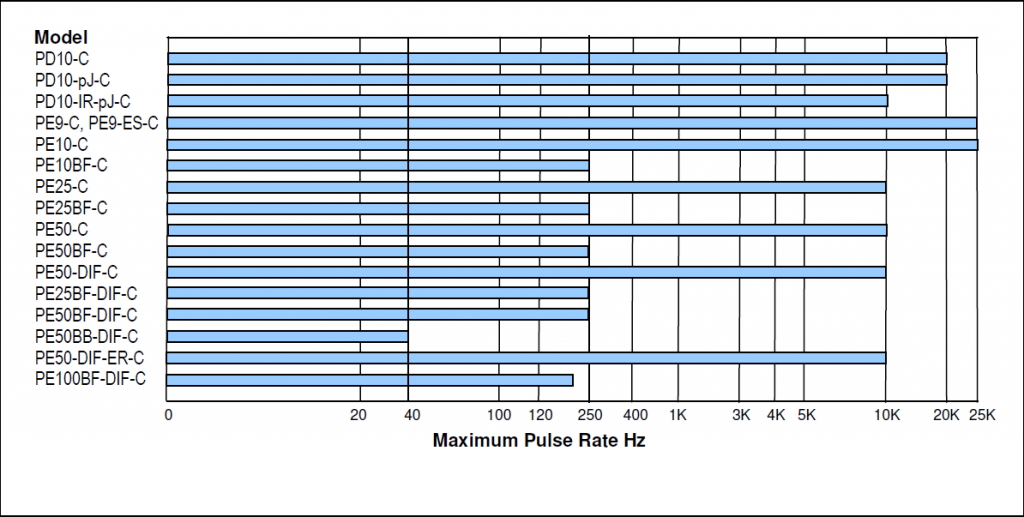
The other concern is that you don’t lose this advantage with a slow interface. For the very highest pulsed lasers (>10 kHz), you will need to use the Pulsar PC interface, which can log pulses (via USB) at up to 25 kHz.
| PC Interface | Quasar | Juno | USBI | Pulsar (per channel) |
| Max Rep Rate | 500 Hz | 10 kHz | 2 kHz | 25 kHz |
What about StarLab software? On-board power meter storage?
All the specs mentioned above are for USB (or RS232) data transfer to a PC log file. There are other ways to store your measurements and it bears pointing out that these other methods may have different maximum logging rates.
StarLab software has a logging feature, while the on-screen graph updates at only 10 Hz. When you want every data point, you should look at the log, since that is where you’ll find all the measurements – up to the maximum logging rate of your PC interface.
When using power meters, you have two options: on-board data logging or transferring the measurements to a PC log file (with StarLab). The maximum rep rate for these are not always the same:
| Power Meter | Vega | Nova II | LaserStar | Nova | StarLite | |
| Max Rep Rate | PC | 2 kHz | 2 kHz | 1.5 kHz | 10 Hz | 20 Hz |
| On-board | 4 kHz | 4 kHz | 1.5 kHz | 10 Hz | N/A | |
Bottom Line
As always, before you know which sensor and meter or interface you need, you must determine what kind of measurement is necessary for your laser application.
Need help? Tell us about your specific setup and measurement needs.
Flickr creative commons image via NASA Goddard Space Flight Center. The Curiosity Rover in this artist’s depiction is using its ChemCam function to analyze rock samples. Note that the ChemCam laser pulses at under 10 Hz, so one could measure every pulse with any sensor/meter/interface combination.

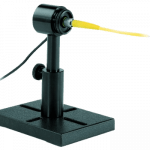
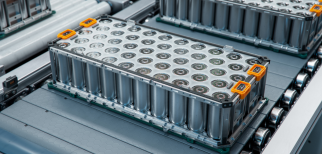









Leave a Reply
Your email address will not be published. Required fields are marked *