If you want to measure low laser power, you’ll want a photodiode power sensor. These come in various models, with physically different detectors. Some are made of Silicon, some are Germanium, etc. Different detectors act differently at different wavelengths. For example, a silicon detector absorbs visible light but is transparent at other laser wavelengths. In short, no one detector can be used for all wavelengths, which is why various types are available.
Photodiode sensors can measure very low powers, but saturate at pretty low powers too. To give them a more useful dynamic range, we build in some attenuation, so that the basic sensor element can measure from powers as low as pW (for some models), up to the mW range.
Since we were raised to believe nothing is truly impossible, you probably still wonder…
Is there any way I can further extend the power range of the photodiode laser sensor I own?
Ophir photodiode sensors come with an (additional) filter that can be removed. This means you can take it off for measuring very low powers and click it back on for higher powers (up to several hundred mW for some models, as high as 3W for other models).
Now imagine your laser varies in power, or perhaps you have several lasers you need to measure, with different power outputs. Of course, ideally you’d like to measure them all with the same sensor. By using the removable filter, in many cases now you can.
Of course, you will need to be sure to choose the appropriate “Filter IN / Filter OUT” setting via the meter. It won’t know that you added/removed the filter unless you tell it.
https://blog.ophiropt.com/extending-the-power-range-of-a-photodiode-laser-sensor/
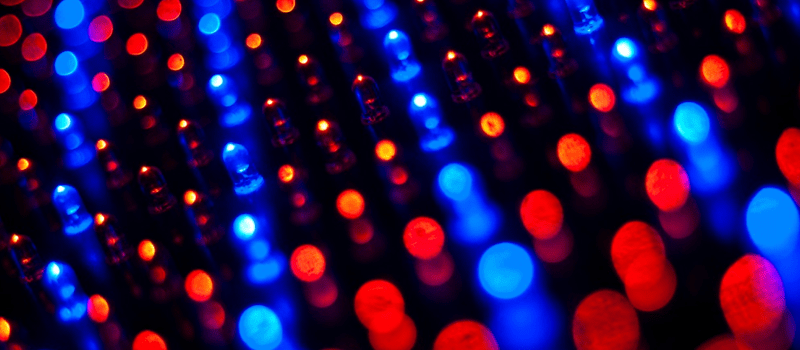




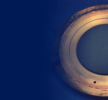




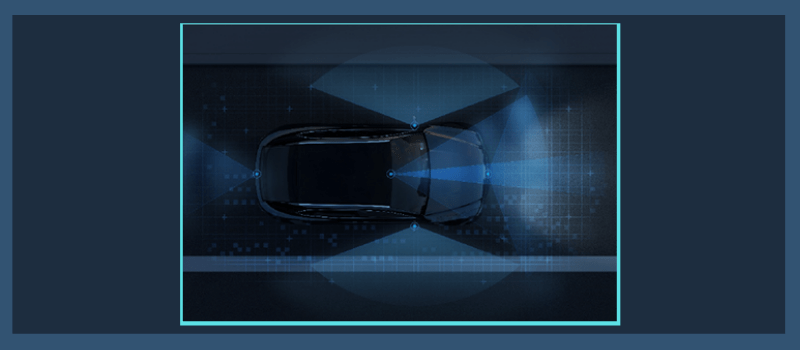
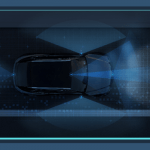
Leave a Reply
Your email address will not be published. Required fields are marked *