When measuring single-shot pulse energy with a thermal sensor,
Although it might seem complicated at first, choosing the right energy scale and threshold can be accomplished by following these simple guidelines.
1. Choose the energy scale – Choose the lowest scale that is still higher than your laser energy.
2. Set the threshold – A high threshold is important so noise or vibration doesn’t falsely trigger an energy event.
But!
If the trigger threshold is too high, we might cause the meter to reject actual pulses as noise or degrade the accuracy of the measurement.For this reason, we suggest the following guidelines:
a. For mid-level readings, between 10% and 85% of full scale – stick with the default, medium. If the environment is so noisy that you get false readings from noise on the medium setting, then set the threshold to high.
b. For readings >85% of full scale but that do not exceed 110%, then set the threshold to high and the meter will read even if you exceed 100%.
c. For readings that are less than 10% of full scale, go to the next lower energy scale. If you cannot do this because some of the readings are over 11% or you are already on the lowest scale, then set the threshold to low.
In case you are on the lowest energy scale and your energy is so small that it might not even trigger on low threshold, you have 3 possible solutions:
 a. Measure the average power of a series of pulses. As long as you know the repetition rate for your laser, the average energy per pulse is equal to power / rep rate.
a. Measure the average power of a series of pulses. As long as you know the repetition rate for your laser, the average energy per pulse is equal to power / rep rate.
b. Have the laser fire a train of pulses, but this time measure the total energy as if it were one long pulse. If you know how many pulses were fired, the average pulse energy is the total energy / the number of pulses.
c. Switch to a sensor that is more sensitive than the one you have.
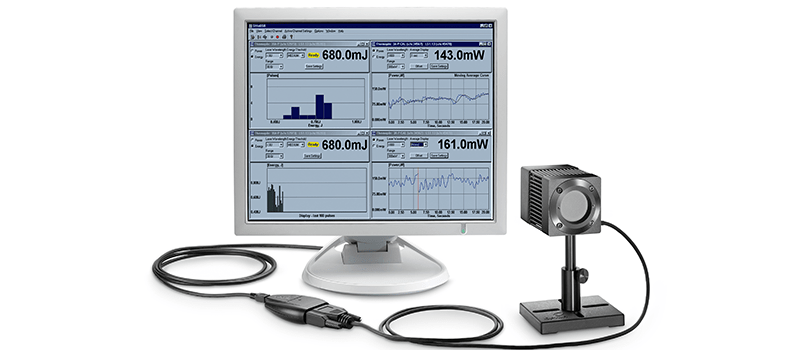



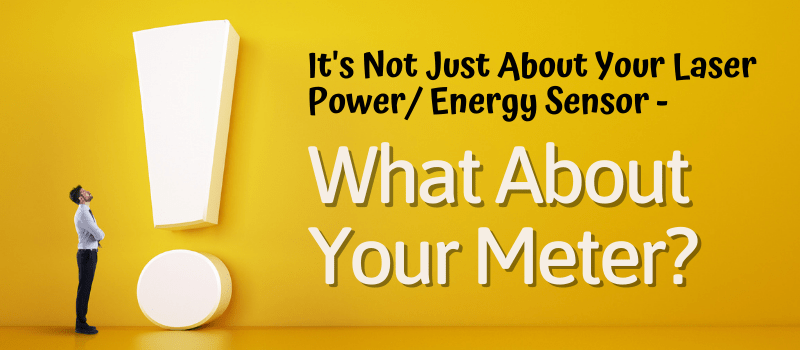
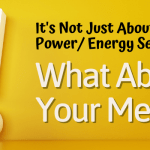
Leave a Reply
Your email address will not be published. Required fields are marked *