CCD cameras are used very often as UV, visible, and near-infrared laser beam profilers.
When selecting a beam profiler, you always need to check the laser parameters against the beam profiler specifications, to make sure you have a good match.
That means wavelength, beam size, etc. must be within spec. But of course, power is usually the first thing considered.
“What’s the big deal,” you might be wondering. “Just check the beam profiler’s specs.”
Okay, let’s try it.
Saturation Intensity
The SP907, Ophir-Spiricon’s new USB 3.0 camera, is nice and small and works for wavelengths between 350‑1100 nm. Let’s check the maximum power.
Hmm, saturation intensity is 0.97 μW/cm2.
If we assume a 1 mm beam diameter and 8 mW laser, the power density is about 1 W/cm2. Okay… that’s about a million times higher than the saturation intensity!
What should we do?
Attenuate with ND Filters
Ophir-Spiricon beam profilers include a few ND filters, and more can be bought separately. For a brief refresher on ND filters and how they work, see: What is an ND filter? How you should (and shouldn’t) use it.
But here are the basics.
A filter absorbs some of the laser beam power, and transmits the rest. ND notation is based on logs, so ND1 transmits 10% of the beam, ND2 filters 1%, and so on.
This comes in handy for calculating how many filters you’ll need. Take our 8 mW laser example above. We need to filter the laser by a factor of a million or a 1 with six zeros. That means we need six “ND units.” We could, for instance, use an ND1 + ND2 + ND3 filter or three ND2 filters, both would transmit 1/1,000,000th of the incident laser power.
We can change our laser parameters for one more example: Let’s take a 10 mm beam with 0.8 mW laser power. That’s 10 mW/cm2. Lower, but still too high to use the CCD directly. In this case, the power density is only 10,000 times too high. That’s four zeros, so I know I’ll be fine with two ND1 filters and an ND2 filter, which happens to be the arrangement that comes along with the CCD.
(Note: ND filters transmission vary by wavelength. The full transmission spectrum graph can be found here.)
ND Filter Warnings
Before I go, there are two things you’ll need to take into account when using ND filters:
First, be aware of the order you place the ND filters. You always want the lower ND filters closest to the laser to minimize the amount power absorbed in the first filter and help “spread the load” amongst all the filters used.
Second, ND filters are not a complete solution for high power lasers. It is not recommended to use ND filters for over 5 W/cm2 since this can cause thermal lensing and distortion of the laser beam as it’s profiled.
So, if your laser is higher than 5 W/cm2, you’ll need to use beam splitters before any ND attenuation.
Best to speak with the professionals at Ophir-Spiricon (or contact your local representative) for any specific beam profiling setup questions.




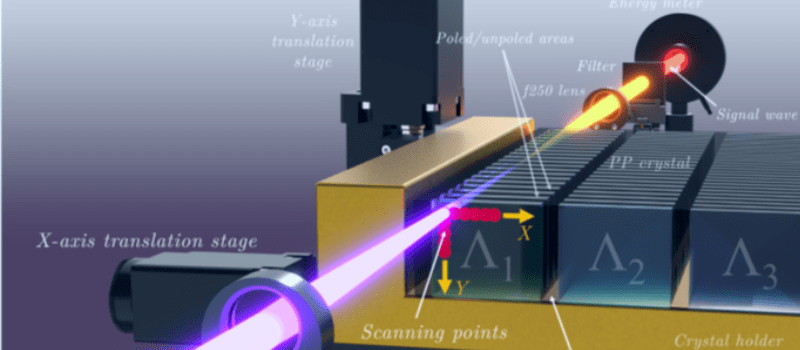
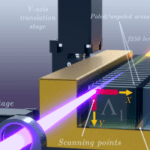
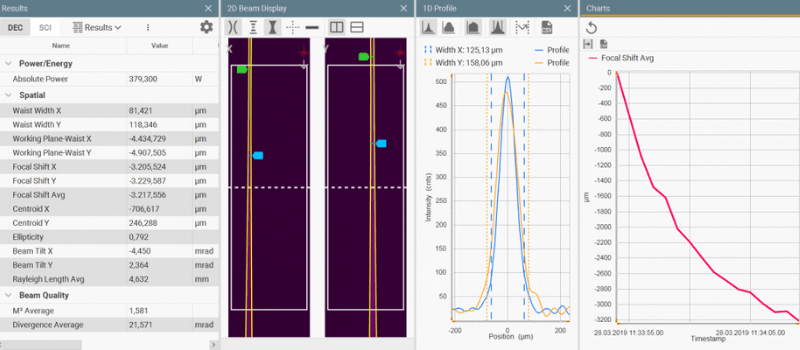
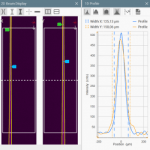
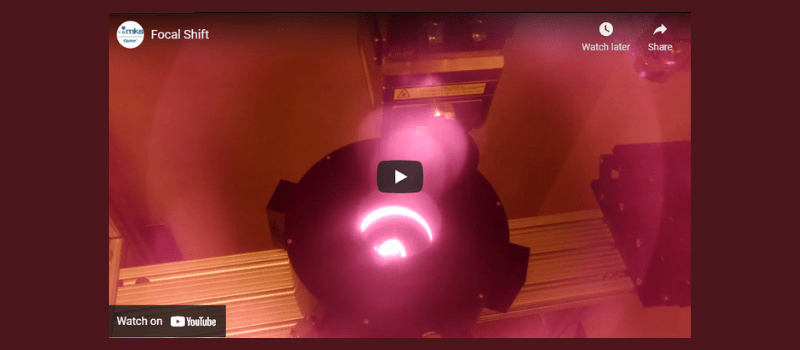



Leave a Reply
Your email address will not be published. Required fields are marked *