So… What is the best practice for charging the batteries for your Ophir StarLite and StarBright meters, and for storage of the meters? Still trying to figure out the answer by providing you the rest of the most important issues to look out for:
4) Is it OK to charge the meter overnight? Is it OK to use the meter with the 12V DC power supply connected all the time?
The experts recommend not charging a smartphone overnight as it may overheat and damage the battery. And most people do not regularly use their smartphone while it is plugged into the charger, as it makes it less mobile and less convenient to use.
However, it tends to be most convenient to use a power meter during the day without the 12V DC power supply (“charger”) plugged in, and charge it overnight when the meter is not in use.
Or alternatively, to use the meter with the charger permanently plugged in. So does this contradict the experts advice?
With the older Ophir meters, there was a trickle charge (< 5% regular charge current) applied to the battery as long as the 12v DC power supply unit was plugged into the meter. This could potentially shorten the battery’s lifetime, although in most cases a NiMH battery’s lifetime was limited to around 2 years however you treated it.
While it is not clear how most smartphone charger circuits are designed internally, the StarLite meter has a special feature in its internal charger circuit that disables the charging once the battery reaches 100% charge. This happens whether or not the meter is switched on, as long as the 12V DC remains plugged in and active. So it should be safe to charge the StarLite overnight – once the battery is fully charged the battery will be disconnected from the charger circuit and will no longer be heating up or being over-charged.
In addition, it should be safe to leave the charger permanently plugged in while using the meter, because as long as the 12V DC is not removed and reconnected, the battery will remain disconnected from the charger circuit and should remain safe.
However, there are two provisos to the above:
a. Even though the battery is disconnected from the charger circuit, charging it to 100% in this way contradicts the advice stated above about keeping the charge between 40% and 80%. It also makes it more sensitive to elevated temperatures.
b. If the 12V DC power supply is disconnected and reconnected when the battery is 100% charged, or if there is a power outage in the lab so that the 12V input is removed temporarily, the charger circuit will be reset and will begin charging the battery again. As it will take it a few minutes to detect that the battery is already fully charged and to stop the charging, the battery could be slightly overcharged and may warm up a little, and this can reduce the lifetime of the battery if it is repeated many times.
5) Can you use another type of 12V DC power supply with the StarLite?
Ophir provides a 12V DC power supply unit inside the package along with the StarLite/StarBright meter. We recommend that you use only the charger unit provided for charging the meter. Spare charger units are available for purchase if necessary. In addition, there is a special plug designed specifically to fit the StarLite charger socket, which is not easily available from other sources.
Using a similar plug available commercially may be possible, but such a plug tends not to connect reliably and may come loose, so it might disconnect very easily when moving the meter around.
If absolutely necessary, and if a suitable plug is available, it is possible to charge the meter with a DC voltage between ~10V and ~18V. But the user does this at their own risk.
6) Storage tips:
If not using the meter for an extended period of time, it is recommended not leaving the battery at 100% and not fully discharged, as this can damage the battery and reduce its lifetime.
We recommend storing the meter with ~40% charge and we try to supply the meters to customers with 40% charge when possible.
While the leakage from the meter circuit is minimal, over several months the battery charge could gradually leak out due to self-discharge, and eventually the battery will be fully discharged. So it is recommended to check the battery capacity once every 2-3 months at least and if necessary top it up to ~40% again.
7) Summary – tips for maximizing battery life:
a) It is recommended to keep the battery between ~40% and ~80% charge levels and to use a depth of discharge around 40-50% each time
b) Keep the meter as cool as possible
c) Using the 12V DC power unit (charger) permanently plugged in or charging overnight should be safe, but contradicts the recommendation about not exceeding 80% charge as above
d) Use only the Ophir charger unit supplied with the meter
e) Try to store the meter with around 40% charge and don’t let the battery fully discharge.

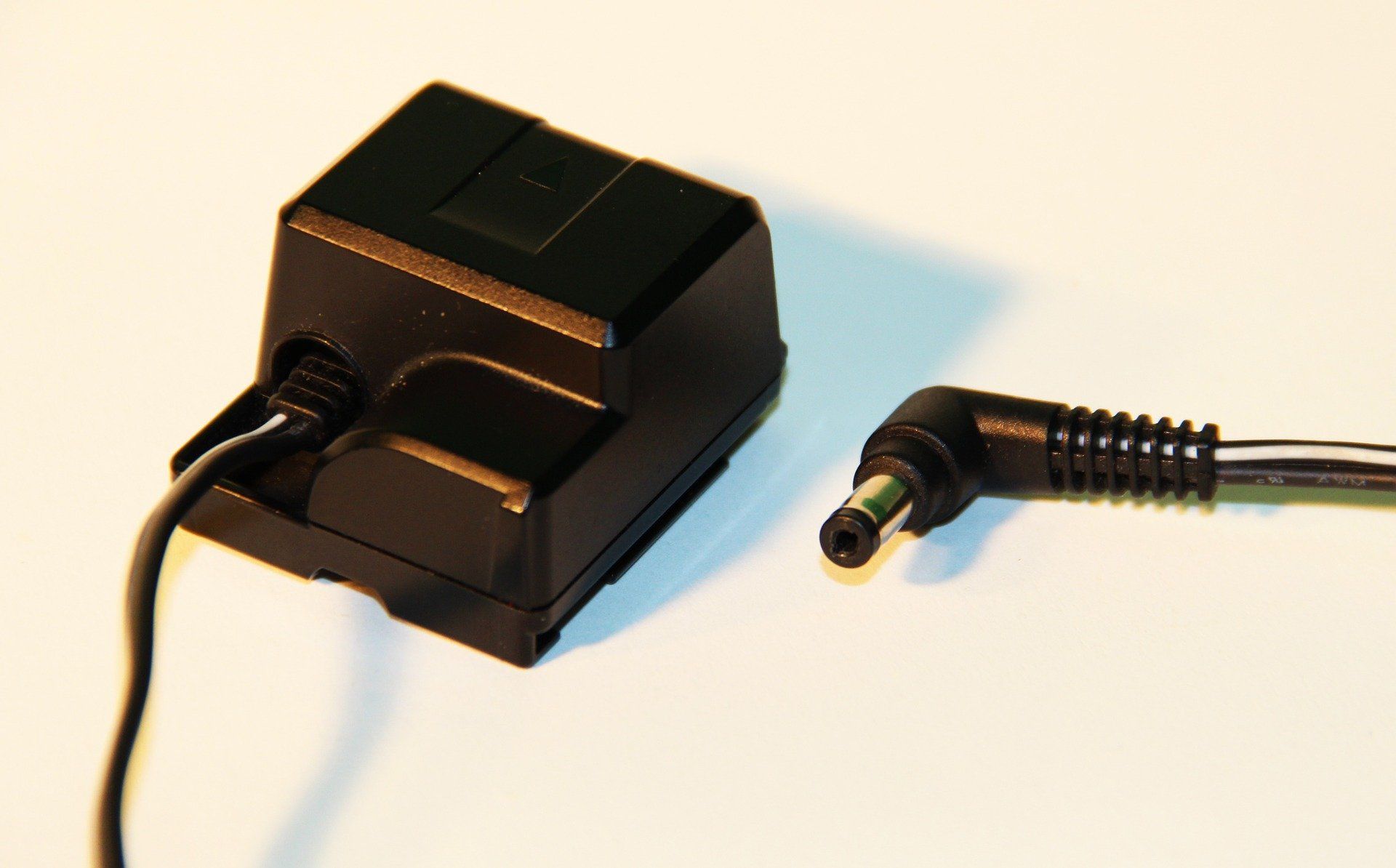




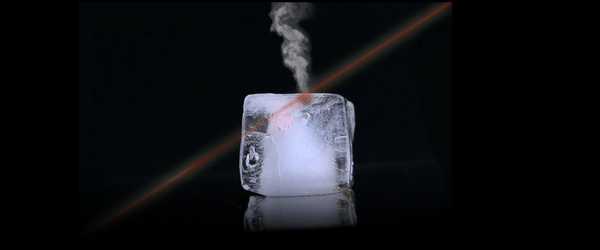
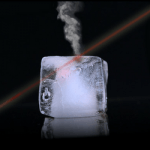
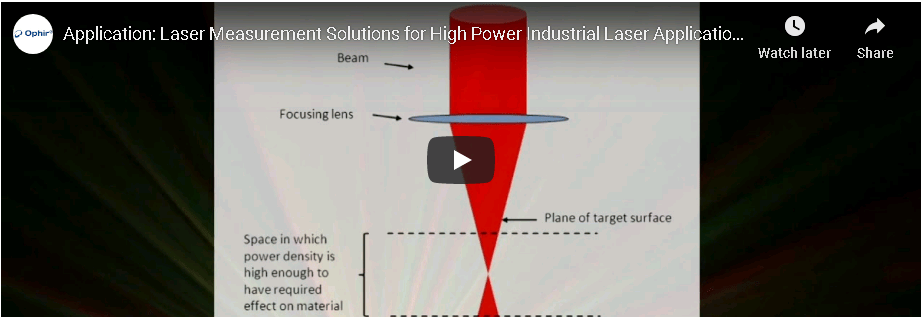
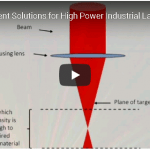


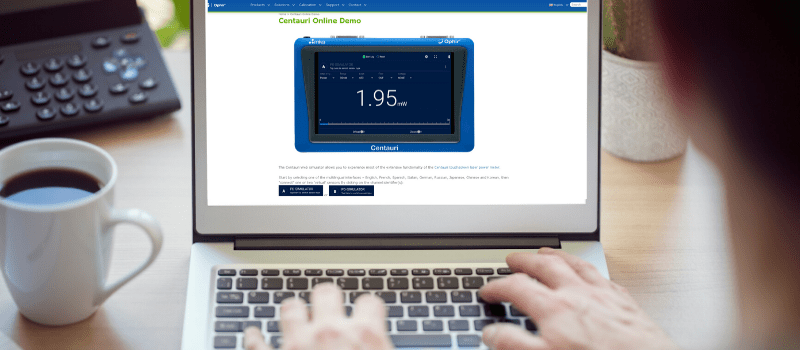
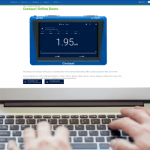
Leave a Reply
Your email address will not be published. Required fields are marked *