There are lots of tips and tricks for ensuring top performance of your laser power meter and sensor, but I want to share just one easy (and free) trick to make sure your power meter is always running in tip-top shape.
Ophir power meters and PC interfaces; clockwise from top left: Vega, Nova II, Juno, Quasar
Ready? Here goes.
Upgrade your firmware.
Not as glamorous or clever as you were hoping for? Maybe, but still probably worth your while.
Why upgrade?
Three reasons:
- Bug fixes – Some upgrades are provided to fix an issue with the earlier version
- New feature – Sometimes, the firmware upgrade will enable additional features in the power meter or other device. (Note, this is more common with relatively new products.)
- Compatibility – Sometimes, you’ll need a new version of the firmware in order to use the power meter or PC interface with a new sensor.
Sounds good. What should I do next?
How to upgrade
- Connect your power meter or PC interface to your computer.
- Make sure you have StarLab installed.
- Follow the link for Ophir firmware upgrades.
- Once you’ve downloaded the latest version of firmware, start StarLab.
- Select the meter or PC interface and click diagnostics, then upgrade.
For more detailed instructions and troubleshooting, please see “Upgrading the Device’s Internal Software,” on page 114 of the StarLab user guide.
More Performance Tips

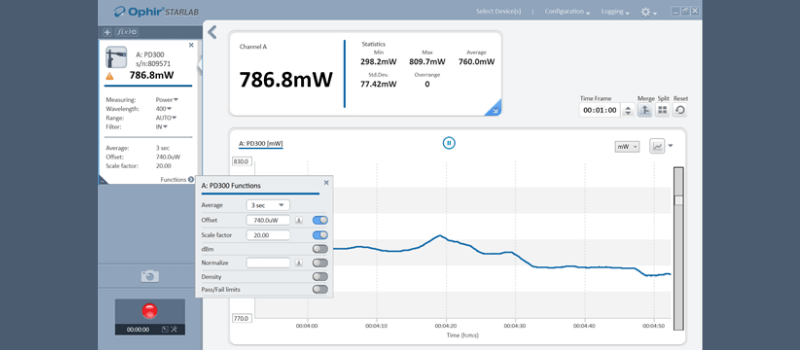
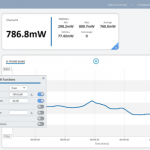


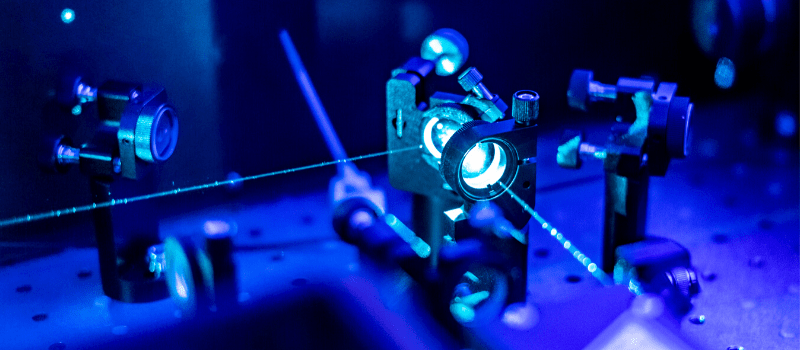
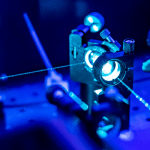
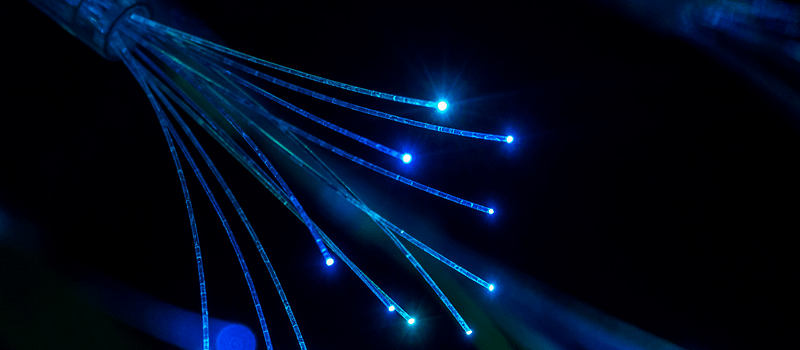
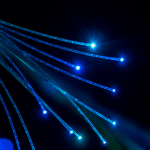


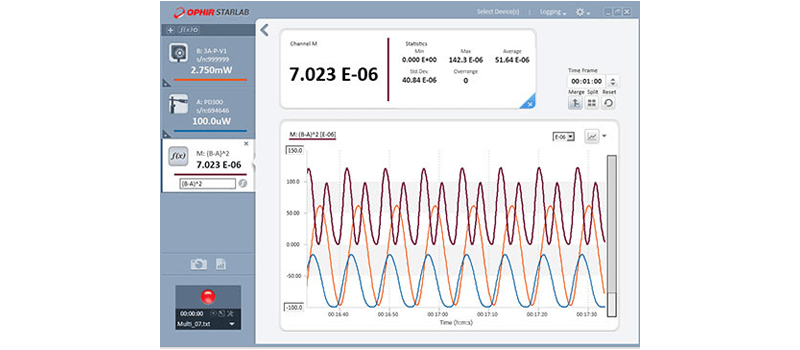

Leave a Reply
Your email address will not be published. Required fields are marked *