There are a few issues that come into play when discussing narrow laser beams: accuracy, saturation, damage, and more. I’m just going to discuss accuracy today. The question is really: how many pixels do I need in my beam to get a “reasonable” resolution?
How many pixels does it take to measure a laser?
This isn’t a hard-and-fast rule, but generally 10 pixels (diameter) would be a good lower limit. As you see in the pictures below, 10 pixels is quite choppy, while 30 is better, and 100 is quite good – at that point the resolution is high enough that it looks completely smooth.
But I’m pretty sure your laser provider didn’t give you its specs in units of pixels, so let’s make a conversion here…
Millimeters to Pixels
Pixel pitch (or pixel spacing) refers to the distance from the center of one pixel to the center of the next. This is basically the same as the pixel size, except we’re not accounting for any inactive border of the CCD pixel. In any case, this is the formula to get pixels/laser:
Now, pixels/mm is actually 1/pixel pitch, so the equation is really:
Let’s look at a quick example. Many of Ophir-Spiricon’s CCD beam profilers have a 4.4μm pixel pitch (some have a 9.9μm pitch). Let’s say your laser beam is 88μm wide. Plug it in above, and you get 88/4.4 = 20 pixels. Not great, but not impossible to work with.
But what if your laser beam is 40 microns? 20? (This would correspond to roughly 9 and 4.5 pixels in the laser beam, respectively.) There are two approaches to deal with a laser that has less than 10 pixels.
1) Use a beam expander
Ophir-Spiricon offers beam expanders which have the additional benefit of reducing power and energy density. The typical 4x expander magnifies the beam four times, so your 9 and 4.5 pixels will hit the CCD at 36 and 18 pixels. You can also look into microscope objectives if you need some serious magnification (up to as much as 100x).
2) Forget about pixels; get a scanning slit profiler
Alternatively, throw out the CCD profiler altogether. Well, on second thought, keep it. You never know when you might need one. But try using a scanning slit beam profiler instead. A Photon NanoScan, for example, can measure a very small beam size directly without any optical magnification, sometimes as small as 4μm.
Now, I’d like to ask you…
What do you find to be the biggest challenge when measuring small lasers? (Let me know in the comments.)
You might also like to read: How to choose a profiler for small spot beams?
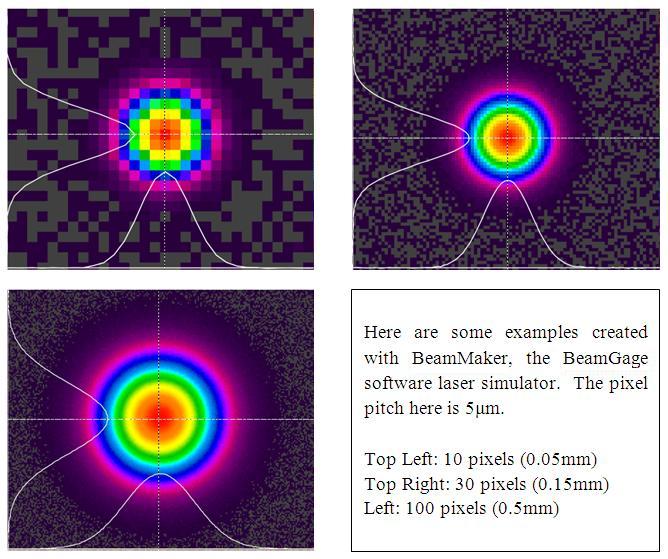
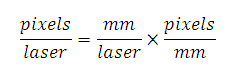
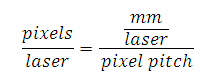


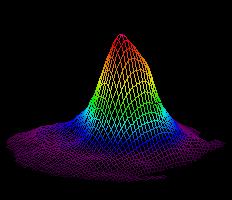
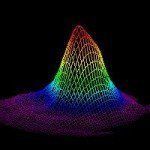


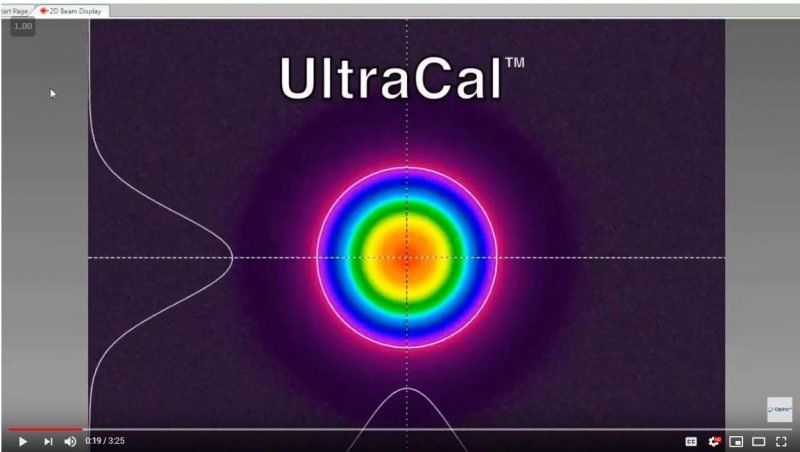
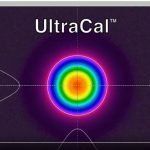
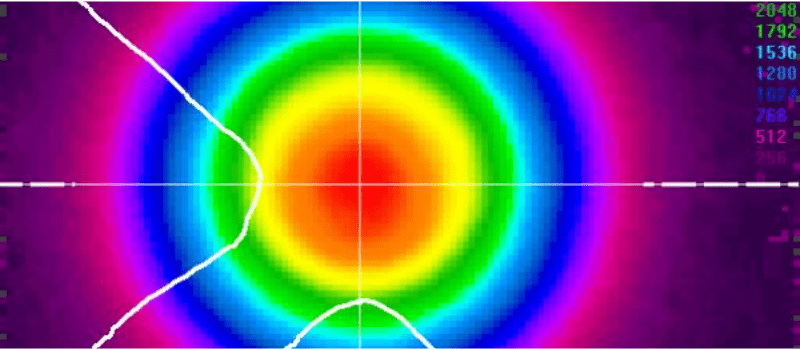
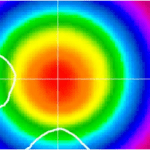

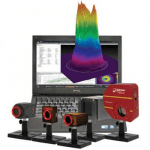
Dear Sir,
Please help us to choose right beam profiler.
We’d like to confirm the beam spot size and shape at the focal point (F-theta lens focal length = 100mm or 75mm, spot size is about 50 ~60 micrometer), whether it is Gaussian or Flat-top shape. Laser is Q-switching SHG NdVO4 532nm, and 5W max power at 20 kHz repetition rate, and M2 > 1.5
Please recommend suitable model for us ASAP.
Best regards,
Hong, thank you for your comment.
Especially on beam profiler related questions, it’s best to wait for the sales engineers to decide since they know this the best. Where are you located (so I can send you the correct salesperson contact info)?
In general, I can tell you that this is likely to be a challenging setup, since 5W at 50 microns is more than 250kW/cm2 (double that if it’s Gaussian). That is quite high which means you’ll certainly need attenuation. There’s also the question of CCD camera or scanning slit profiler. Both should be options at first glance, since scanning slits work with CW or high rep-rate pulsed beams.
But I should really shut up now and leave this to the experts (our sales and beam profiler technical team). 😉
Best,
Effy